- Technology
- SEE MORE
- classical
- general
- talk
- News
- Family
- Bürgerfunk
- pop
- Islam
- soul
- jazz
- Comedy
- humor
- wissenschaft
- opera
- baroque
- gesellschaft
- theater
- Local
- alternative
- electro
- rock
- rap
- lifestyle
- Music
- como
- RNE
- ballads
- greek
- Buddhism
- deportes
- christian
- piano
- djs
- Dance
- dutch
- flamenco
- social
- hope
- christian rock
- academia
- afrique
- Business
- musique
- ελληνική-μουσική
- religion
- World radio
- Zarzuela
- travel
- World
- NFL
- media
- Art
- public
- Sports
- Gospel
- st.
- baptist
- Leisure
- Kids & Family
- musical
- club
- Culture
- Health & Fitness
- True Crime
- Fiction
- children
- Society & Culture
- TV & Film
- gold
- kunst
- música
- gay
- Natural
- a
- francais
- bach
- economics
- kultur
- evangelical
- tech
- Opinion
- Government
- gaming
- College
- technik
- History
- Jesus
- Health
- movies
- radio
- services
- Church
- podcast
- Education
- international
- Transportation
- Other
- kids
- podcasts
- philadelphia
- Noticias
- love
- sport
- Salud
- film
- and
- 4chan
- Disco
- Stories
- fashion
- Arts
- interviews
- hardstyle
- entertainment
- humour
- medieval
- literature
- alma
- Cultura
- video
- TV
- Science
- en
Second Opinion #49: iOS 12 Review
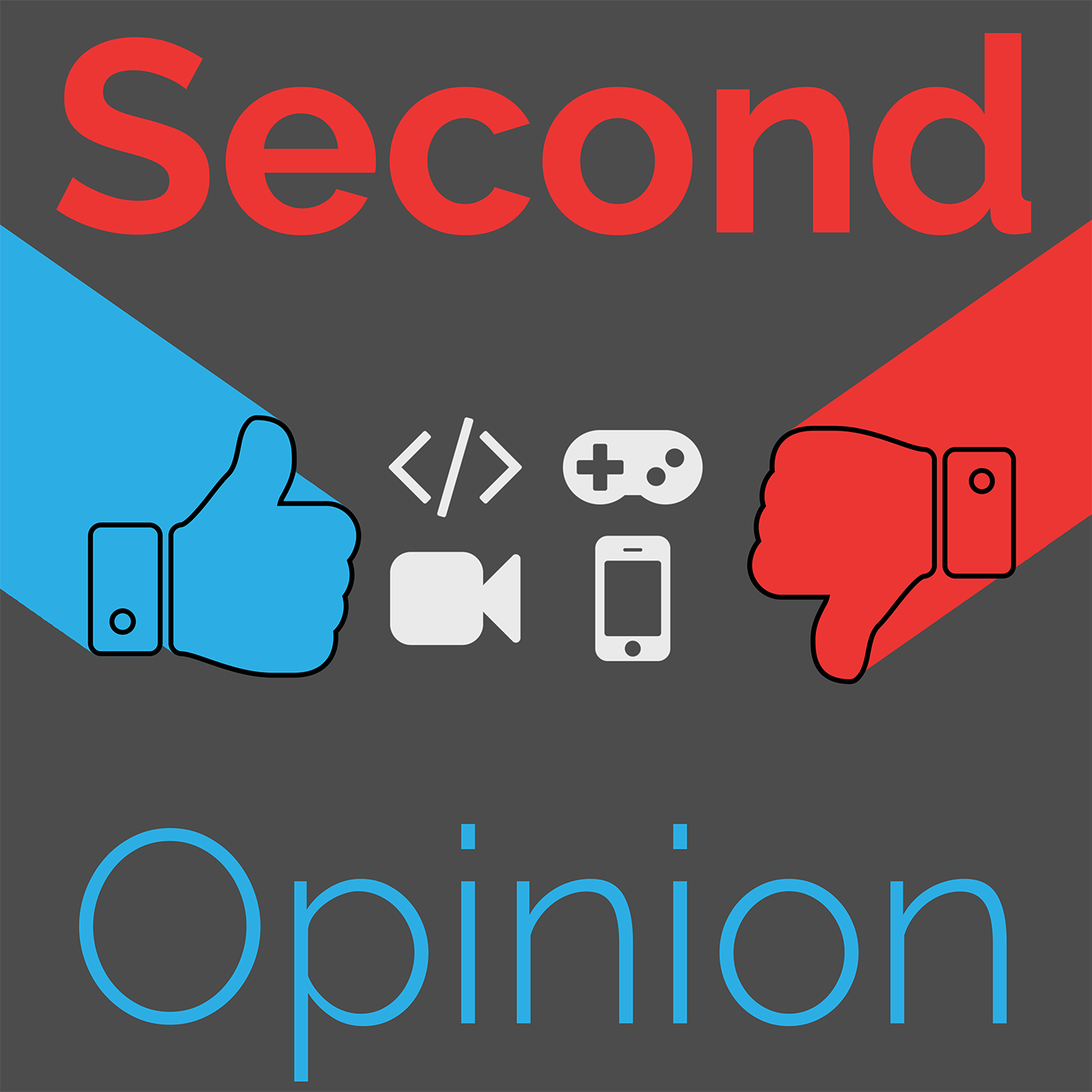
b'Overview
\\nAvailable September 17, 2018. Runs on the iPhone 5s and iPad Air and newer \\u2728
\\n00:00 | Intro
\\n
\\n* iOS 12 – Apple
\\n* iOS 12 – Features – Apple
\\n
\\n00:50 | Performance
\\n
\\nUp to 70% faster swipe to Camera
\\nUp to 50% faster keyboard display
\\nUp to 2x faster app launch under heavy workload
\\nUp to 2x faster Share sheet display under load
\\nSmoother animations
\\n
\\n06:00 | Group FaceTime (coming later this fall)
\\n
\\n32 people
\\nRealtime effects and everything!
\\nVideo with iPhone, iPad, and Mac
\\nAudio only with Apple Watch and HomePod
\\nFocus view on whoever is speaking
\\nAnimoji
\\nFilters
\\nText Effects
\\nShapes
\\nEnd-to-end encryption
\\n
\\n07:12 | Messages
\\n
\\nMemoji if you\\u2019re cool enough to have a phone that has Memoji
\\n
\\nIf you\\u2019re not cool enough (like Brandon on his iPhone 7), you can always check out the Apple Leadership page.
\\nApple gives its leadership site a Memoji overhaul in celebration of World Emoji Day | 9to5Mac
\\n
\\n
\\nNew Animoji (iPhone X and newer)
\\n
\\nkoala, tiger, ghost, or T. rex
\\nCan now record clips up to 30 seconds
\\n
\\n
\\nTongue and wink detection
\\nFilters
\\nText Effects
\\nShapes
\\n
\\n12:26 | Camera
\\n
\\nImproved Portrait Lighting
\\nPortrait Segmentation API
\\nImproved QR code reader
\\nSmart HDR (iPhone Xs)
\\nDynamic bokeh, after you take the photo (iPhone Xs)
\\n
\\n14:06 | ARKit 2
\\n
\\nMeasure app
\\nQuickLook and USDZ objects everywhere!
\\nImprovements to vertical surface detection
\\n3D object recognition
\\nFace tracking
\\nScene reflection
\\nPersistence(!!!) of detected planes
\\nUnity did a really good job writing out what all the underlying changes in ARKit 2 made possible: multiplayer experiences, etc. What\\u2019s new in Unity ARKit Plugin for ARKit 2 \\u2013 Unity Blog
\\n
\\n19:24 | Screen Time
\\n
\\nActivity reports
\\nCompare across devices
\\nKid monitoring
\\nApp limits
\\nDowntime (like bedtime), when apps and notifications are blocks
\\nBrandon hasn\\u2019t really used this? Tried setting some boundaries for Instagram/Tweetbot, but I never seem to exceed them, so I guess they weren\\u2019t aggressive enough?
\\n
\\n22:51 | Notifications
\\n
\\nGrouped notifications
\\nInline managing of notifications
\\nCritical alerts
\\nIn earlier beta builds, (though sometimes even now) Brandon can\\u2019t seem to get to Notification Center? Could be me being dumb.
\\n
\\n24:35 | Do Not Disturb
\\n
\\nSlightly easier to activate or deactivate
\\nDoes a generally better job of hiding notifications from you (lock screen, notification center)
\\nOh hey, maybe my problem is that DNDB is always activated???
\\n
\\n25:31 | Photos
\\n
\\nPhoto Sharing
\\n
\\nSharing suggestions
\\nHaving the photos icon underneath \\u201capps\\u201d makes Brandon very sad
\\n
\\n
\\nPhoto Search
\\n
\\nPlaces
\\nEvent
\\nMultiple keyword
\\n
\\n
\\nFor you tab
\\nRedesigned Albums tab
\\n
\\n30:04 | Siri
\\n
\\nSiri Shortcuts
\\n
\\nThe new Workflow
\\nApp from the App Store (supports iOS 11 too???)
\\nSuper duper power user stuff
\\n
\\n
\\nMotorsports
\\nTranslation
\\nCelebrity facts
\\nFood knowledge
\\nPhotos Memories search
\\nPasswords
\\nFind My iPhone
\\nFlashlight
\\n
\\n34:36 | Privacy
\\n
\\nStricter Safari rules
'