- Technology
- SEE MORE
- classical
- general
- talk
- News
- Family
- Bürgerfunk
- pop
- Islam
- soul
- jazz
- Comedy
- humor
- wissenschaft
- opera
- baroque
- gesellschaft
- theater
- Local
- alternative
- electro
- rock
- rap
- lifestyle
- Music
- como
- RNE
- ballads
- greek
- Buddhism
- deportes
- christian
- piano
- djs
- Dance
- dutch
- flamenco
- social
- hope
- christian rock
- academia
- afrique
- Business
- musique
- ελληνική-μουσική
- religion
- World radio
- Zarzuela
- travel
- World
- NFL
- media
- Art
- public
- Sports
- Gospel
- st.
- baptist
- Leisure
- Kids & Family
- musical
- club
- Culture
- Health & Fitness
- True Crime
- Fiction
- children
- Society & Culture
- TV & Film
- gold
- kunst
- música
- gay
- Natural
- a
- francais
- bach
- economics
- kultur
- evangelical
- tech
- Opinion
- Government
- gaming
- College
- technik
- History
- Jesus
- Health
- movies
- radio
- services
- Church
- podcast
- Education
- international
- Transportation
- Other
- kids
- podcasts
- philadelphia
- Noticias
- love
- sport
- Salud
- film
- and
- 4chan
- Disco
- Stories
- fashion
- Arts
- interviews
- hardstyle
- entertainment
- humour
- medieval
- literature
- alma
- Cultura
- video
- TV
- Science
- en
Second Opinion #20: Nvidia SHIELD Tablet Post-Mortem
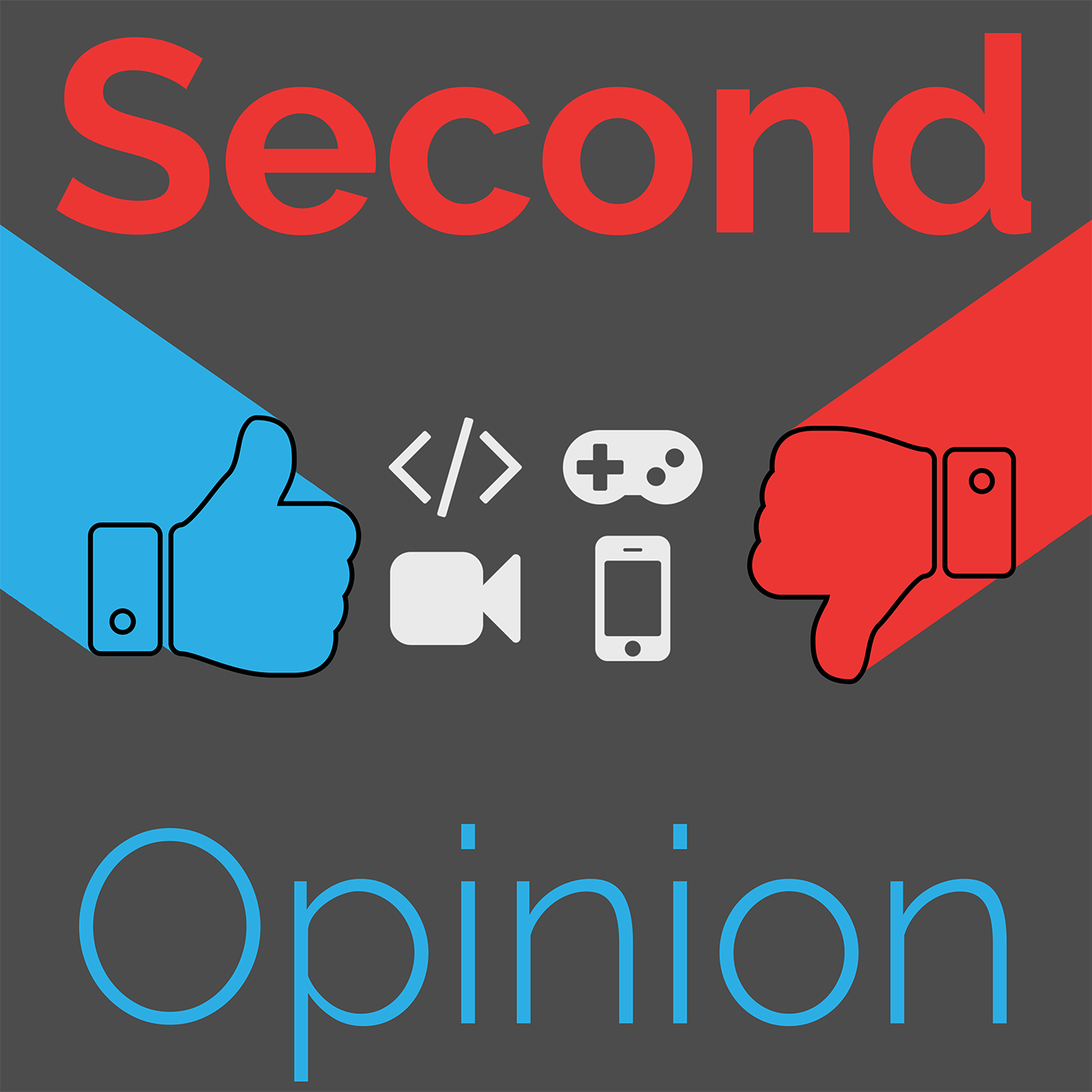
b'Overview
\\n1:14 | Quick Facts
\\n
\\n* Released July 2014 for $300
\\n
\\n* A few months before Lollipop and Material Design, so the box has a different look than I have ever used it with
\\n
\\n
\\n* 8\\u201d 1920×1200 screen
\\n* Nvidia Tegra K1
\\n* 2GB RAM
\\n* 16GB/32GB in LTE model
\\n* Micro SD card slot
\\n* Stylus
\\n* Refreshed model “Shield K1” released November 2015 without stylus for $200
\\n
\\n4:41 | My reasons for buying it
\\n
\\n* I allowed myself one major purchase per semester in college
\\n* I was very intrigued by the Nvidia-specific features
\\n
\\n* Shadowplay
\\n* Game streaming from a PC (and PC games being ported over)
\\n* Game streaming from Nvidia servers (I was never going to pay monthly for it though)
\\n* Streaming to Twitch
\\n* Wireless controller
\\n* Mini HDMI
\\n
\\n
\\n* I knew a small tablet would fit into my life, as I had enjoyed the Nexus 7 (both models)
\\n* Stock Android meant it was likely to get timely updates, and I would be familiar
\\n* I have a large library of Android games from Humble Bundles, but not enough storage on my phone for most of them
\\n
\\n14:20 | Hardware
\\n
\\n* SHIELD Tablet and Nintendo Switch size comparison
\\n* Great design for an 8\\u201d tablet from 2014
\\n* Front-facing speakers double as grips when holding it in landscape
\\n* Wedge shape tapers the device from front to back (think Microsoft Surface) making it easier to hold in portrait
\\n* Soft plastic back with \\u201cSHIELD\\u201d written on it is very 2014 Nexus
\\n* Stylus
\\n
\\n* I don\\u2019t draw, so I can\\u2019t speak to how good it is for that; it does have a chisel tip, and brush strokes widen when you use the wider part
\\n* I only recently discovered it has a handwriting-recognition keyboard. I wasn\\u2019t wowed enough to keep using it or the Google Handwriting Recognition.
\\n* Screen can differentiate the stylus from skin, so you can have it ignore finger/palm
\\n* I use the stylus mostly for Hearthstone. It\\u2019s nice to be able to see what I\\u2019m dragging around on the board.
\\n
\\n
\\n* 16GB is a joke. Using an SD card is a hassle
\\n* Nexus 9 – Wikipedia
\\n* Pixel C – Wikipedia
\\n
\\n25:04 | Software
\\n
\\n* Just the right balance of stock Android with nifty features added on
\\n
\\n* Many special features are based on specific hardware, like the stylus or optimizations for the Tegra chip.
\\n* Some customization options that Android normally hides are totally visible in the system settings.
\\n
\\n
\\n* Android updates
\\n
\\n* Usually ~4 months after they are released
\\n* This is critical, since the versions of Android that made tablets properly useful (multitasking, improved standby battery life, treating SD cards as internal storage) didn’t come out until after the tablet was released
\\n* They even occasionally do security updates every few months, about a month after it comes out
\\n* Has been supported through more major versions of Android than the Nexus 5
\\n
\\n
\\n
\\n32:40 | Performance
\\n
\\n* Battery
\\n
\\n* Better than my phone, but pretty meh for a tablet
\\n* Improved greatly with Android 6 Marshmallow
\\n* Still not as great as an iPad in standby
\\n* Don’t stream or record gameplay if you care about battery life
\\n* Tablet was recalled in July 2015 far a battery issue that could cause fires. Before it was cool.
\\n
\\n
\\n* Responsiveness
\\n
\\n* This has been roller coaster
\\n* Most problems are with “context switching\\u201d aka switching apps, loading new info
\\n* Problem seems to arise from having storage encrypted
\\n
'