- Technology
- SEE MORE
- classical
- general
- talk
- News
- Family
- Bürgerfunk
- pop
- Islam
- soul
- jazz
- Comedy
- humor
- wissenschaft
- opera
- baroque
- gesellschaft
- theater
- Local
- alternative
- electro
- rock
- rap
- lifestyle
- Music
- como
- RNE
- ballads
- greek
- Buddhism
- deportes
- christian
- piano
- djs
- Dance
- dutch
- flamenco
- social
- hope
- christian rock
- academia
- afrique
- Business
- musique
- ελληνική-μουσική
- religion
- World radio
- Zarzuela
- travel
- World
- NFL
- media
- Art
- public
- Sports
- Gospel
- st.
- baptist
- Leisure
- Kids & Family
- musical
- club
- Culture
- Health & Fitness
- True Crime
- Fiction
- children
- Society & Culture
- TV & Film
- gold
- kunst
- música
- gay
- Natural
- a
- francais
- bach
- economics
- kultur
- evangelical
- tech
- Opinion
- Government
- gaming
- College
- technik
- History
- Jesus
- Health
- movies
- radio
- services
- Church
- podcast
- Education
- international
- Transportation
- Other
- kids
- podcasts
- philadelphia
- Noticias
- love
- sport
- Salud
- film
- and
- 4chan
- Disco
- Stories
- fashion
- Arts
- interviews
- hardstyle
- entertainment
- humour
- medieval
- literature
- alma
- Cultura
- video
- TV
- Science
- en
GSE348 Shortcuts with Scott
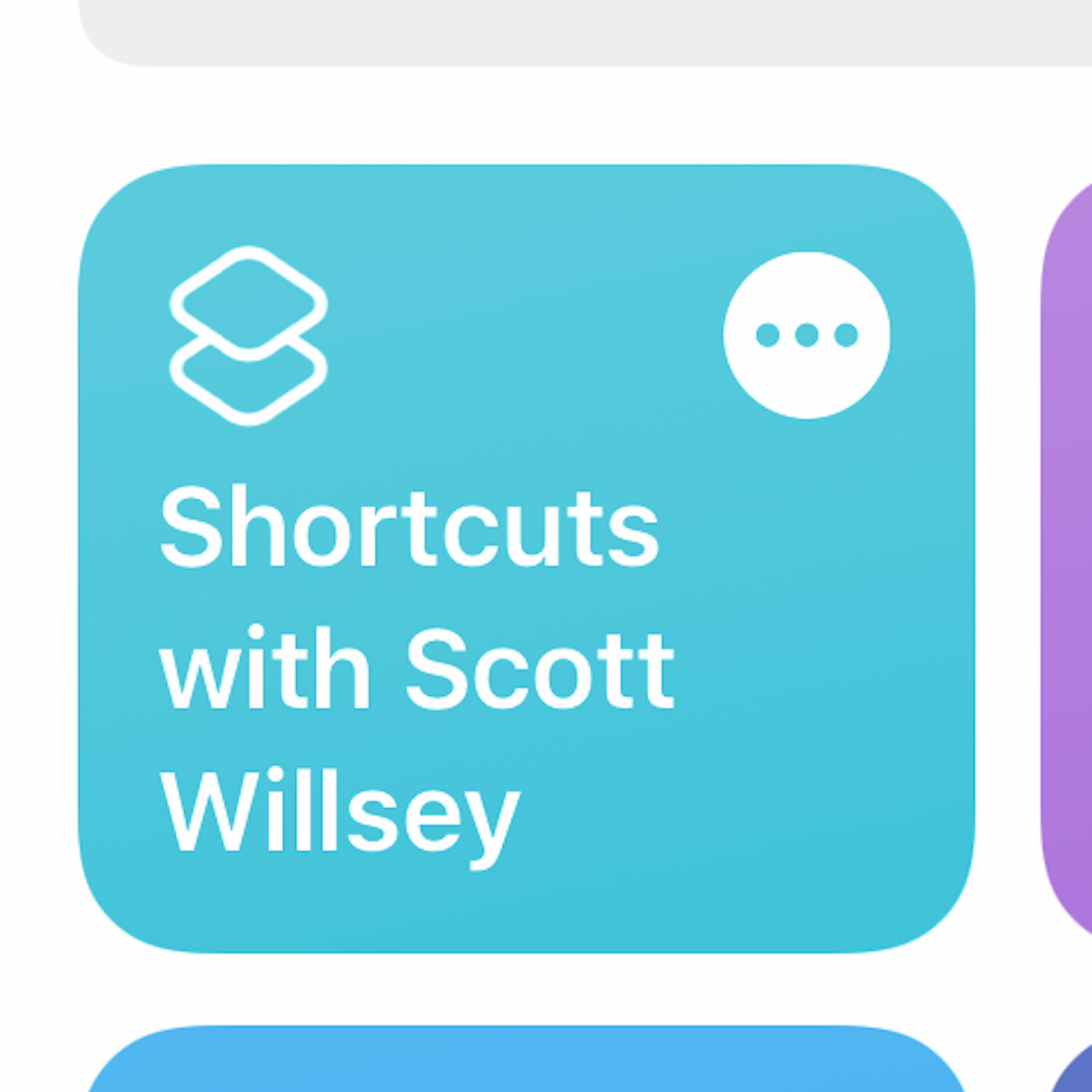
b"Have you ever wanted a quicker or more automated way to do something with your iPhone? That would be a job for shortcuts and we found just the right geek to tell us all about them! In episode 348 of Geekiest Show Ever, Scott Willsey educates us on iOS Shortcuts: what they are, how they work, and why you might like to learn how to use them to craft your own.\\xa0Follow us for additional tips and conversation on Twitter @GeekiestShow\\xa0https://twitter.com/geekiestshow\\n\\nApple's Shortcuts User Guide is here:\\xa0https://support.apple.com/guide/shortcuts/welcome/ios\\n\\nData Jar is an app for storing shortcuts: https://apps.apple.com/us/app/data-jar/id1453273600\\n\\nHeres is a link to the Reminders Backup example shortcut Scott made for us to follow along: https://www.icloud.com/shortcuts/158c4d1995ed4f9a9965853f8b9eb743\\n\\nLearn more about\\xa0Scott Willsey here: https://scottwillsey.com and check out where he podcasts over on BubbleSort Show https://bubblesort.show/bubblesort/\\n\\nCheck the Apple Security Updates page to see if your Apple gear is up to date. https://support.apple.com/en-us/HT201222\\n\\nDo you have questions about what you heard in this episode? Please send us your feedback. We'd like to hear from you. Let us know about a tech topic that interests you.\\n\\nElisa can be found at https://twitter.com/senseidai or https://www.threegeekyladies.com\\nMelissa can be found at https://twitter.com/themacmommy or https://www.themacmommy.com\\nSome of the links in our show notes are referral or affiliate links. We thank you kindly in advance for clicking through so we can earn from sharing reviews that help you become an informed consumer."