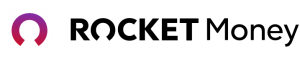- Technology
- SEE MORE
- classical
- general
- talk
- News
- Family
- Bürgerfunk
- pop
- Islam
- soul
- jazz
- Comedy
- humor
- wissenschaft
- opera
- baroque
- gesellschaft
- theater
- Local
- alternative
- electro
- rock
- rap
- lifestyle
- Music
- como
- RNE
- ballads
- greek
- Buddhism
- deportes
- christian
- piano
- djs
- Dance
- dutch
- flamenco
- social
- hope
- christian rock
- academia
- afrique
- Business
- musique
- ελληνική-μουσική
- religion
- World radio
- Zarzuela
- travel
- World
- NFL
- media
- Art
- public
- Sports
- Gospel
- st.
- baptist
- Leisure
- Kids & Family
- musical
- club
- Culture
- Health & Fitness
- True Crime
- Fiction
- children
- Society & Culture
- TV & Film
- gold
- kunst
- música
- gay
- Natural
- a
- francais
- bach
- economics
- kultur
- evangelical
- tech
- Opinion
- Government
- gaming
- College
- technik
- History
- Jesus
- Health
- movies
- radio
- services
- Church
- podcast
- Education
- international
- Transportation
- Other
- kids
- podcasts
- philadelphia
- Noticias
- love
- sport
- Salud
- film
- and
- 4chan
- Disco
- Stories
- fashion
- Arts
- interviews
- hardstyle
- entertainment
- humour
- medieval
- literature
- alma
- Cultura
- video
- TV
- Science
- en
MacVoices #22237 - MacVoices Holiday Gift Guide #4 with Brittany Smith, Mike Schmitz, and Joe Kissell (1)

b'
The fourth MacVoices Holiday Gift Guide for 2022 features picks from\\xa0Brittany Smith,\\xa0Mike Schmitz, and\\xa0Joe Kissell, and range from weather-related picks to power devices, audio to health related picks. (Part 1)
MacVoices is supported by\\xa0Rocket Money. Cancel unwanted subscriptions today at RocketMoney.com/macvoices.
\\n\\n\\n
Show Notes:
\\nLinks:
\\nJoe Kissell\\u2019s picks:
\\nBelkin iPhone Mount with MagSafe
https://www.apple.com/shop/product/HQ642ZM/A/belkin-iphone-mount-with-magsafe-for-mac-notebooks
ICETrekkers Spikes Traction Cleats
https://amzn.to/3EkL88x
Brittany Smith\\u2019s Picks:
\\nUSB C Fast Charger, Sacrack 100W GaN Compact 6 Port USB C Charging Station
https://amzn.to/3Auvg2i
PROfezzion 2 in 1 Magnetic MagSafe Tripod Mount Holder and Desktop Stand for iPhone 12, 13, 14 Pro Max, iPhone 14 Plus & MagSafe Case -- No Metal Plate Required
https://amzn.to/3EhQUrA
PROfezzion 2-Pack Strong Magnetic MagSafe Car Mount Vent Holder for iPhone 14, 14 Plus, 14 Pro, 14 Pro Max, iPhone 13 12 Pro Max Mini & MagSafe Case [MagSafe Ring Included for Regular Case User]\\xa0
https://amzn.to/3Vdgc12
Mike Schmitz\\u2019 Picks:
\\nPositive Grid Spark MINI 10W Portable Smart Guitar Amp & Bluetooth Speaker with App
https://amzn.to/3TQWW8q
Hidrate Spark PRO Smart Water Bottle Stainless Steel - Tracks Water Intake & Glows to Remind You to Stay Hydrated
https://amzn.to/3grkXFf
\\xa0
\\nChuck Joiner\\u2019s Picks:
\\n2020 Apple MacBook Air Laptop: Apple M1 Chip, 13\\u201d Retina Display, 8GB RAM, 256GB SSD Storage
https://amzn.to/3TUZAKa
2021 Apple MacBook Pro (14-inch, Apple M1 Pro chip with 8\\u2011core CPU and 14\\u2011core GPU, 16GB RAM, 512GB SSD)
https://amzn.to/3UU701y
2022 Apple MacBook Air Laptop with M2 chip: 13.6-inch Liquid Retina Display, 8GB RAM, 256GB SSD Storage
https://amzn.to/3i1ElJi
2022 Apple MacBook Pro Laptop with M2 chip: 13-inch Retina Display, 8GB RAM, 256GB \\u200b\\u200b\\u200b\\u200b\\u200b\\u200b\\u200bSSD \\u200b\\u200b\\u200b\\u200b\\u200b\\u200b\\u200bStorage
https://amzn.to/3TZSG6I
2021 Apple iMac (24-inch, Apple M1 chip with 8\\u2011core CPU and 7\\u2011core GPU, 8GB RAM, 256GB) - Silver
https://amzn.to/3VeKfoK
2020 Apple Mac Mini with Apple M1 Chip (8GB RAM, 256GB SSD Storage)
https://amzn.to/3tQsHnf
Deposit Photos
https://bit.ly/macvoices-depositphotos
Guests:
Joe Kissell\\xa0is the publisher of \\xa0Take Control ebooks, as well as the author of over 60 books on a wide variety of tech topics. Keep up with him if you can on his personal site,\\xa0JoeKissell.com, and on\\xa0Twitter.
Mike Schmitz\\xa0is an Apple fanboy, coffee snob, and productivity junkie who is intent on teaching\\xa0people how to be more productive. His newest effort is\\xa0He is the Executive Editor for\\xa0The Sweet Setup, a site dedicated to reviewing and recommending the very best Mac and iOS apps, and is the creator of\\xa0FaithBasedProductivity, where he teaches his personal approach to getting more done.\\xa0Mike lives in Wisconsin with his wife and 4 crazy boys and is the author of\\xa0Thou Shalt Hustle. He is also the co-host of the\\xa0Bookworm\\xa0podcast and (probably) spends too much time on\\xa0Twitter. You can find all his projects on his personal web site,\\xa0MikeSchmitz.com, including his new podcast with his wife Rachel at IntentionalFamily.fm. Follow him on Twitter as _MikeSchmitz.
\\nBrittany Smith\\xa0is a trained cognitive neuroscientist who provides ADD/ADHD, technology, and productivity coaching through her business,\\xa0Devise and Conquer, along with companion\\xa0video courses\\xa0for folks with ADHD. She\\u2019s also the cofounder of\\xa0The ADHD Guild, a community for nerdy folks with ADHD. She, herself, is a self-designated \\u201cwell-rounded geek\\u201d. She can be found on Twitter as\\xa0@addliberator\\xa0and on\\xa0YouTube with tech tips.
Support:
\\n\\xa0 \\xa0 \\xa0Become a MacVoices Patron on Patreon
\\xa0 \\xa0 \\xa0http://patreon.com/macvoices
\\xa0 \\xa0 \\xa0Enjoy this episode? Make a one-time donation with\\xa0PayPal
\\nConnect:
\\n\\xa0 \\xa0 \\xa0Web:
\\xa0 \\xa0 \\xa0http://macvoices.com
\\xa0 \\xa0 \\xa0Twitter:
\\xa0 \\xa0 \\xa0http://www.twitter.com/chuckjoiner
\\xa0 \\xa0 \\xa0http://www.twitter.com/macvoices
\\xa0 \\xa0 \\xa0Mastodon:
\\xa0 \\xa0 \\xa0https://mastodon.cloud/@chuckjoiner
\\xa0 \\xa0 \\xa0Facebook:
\\xa0 \\xa0 \\xa0http://www.facebook.com/chuck.joiner
\\xa0 \\xa0 \\xa0MacVoices Page on Facebook:
\\xa0 \\xa0 \\xa0http://www.facebook.com/macvoices/
\\xa0 \\xa0 \\xa0MacVoices Group on Facebook:
\\xa0 \\xa0 \\xa0http://www.facebook.com/groups/macvoice
\\xa0 \\xa0 \\xa0LinkedIn:
\\xa0 \\xa0 \\xa0https://www.linkedin.com/in/chuckjoiner/
\\xa0 \\xa0 \\xa0Instagram:
\\xa0 \\xa0 \\xa0https://www.instagram.com/chuckjoiner/
Subscribe:
\\n\\xa0 \\xa0 \\xa0Audio in iTunes
\\xa0 \\xa0 \\xa0Video in iTunes
\\xa0 \\xa0 \\xa0Subscribe manually via iTunes or any podcatcher:
\\n\\xa0 \\xa0 \\xa0Audio: http://www.macvoices.com/rss/macvoicesrss
\\xa0 \\xa0 \\xa0Video: http://www.macvoices.com/rss/macvoicesvideorss