- Business
- Marketing
- SEE MORE
- classical
- general
- talk
- News
- Family
- Bürgerfunk
- pop
- Islam
- soul
- jazz
- Comedy
- humor
- wissenschaft
- opera
- baroque
- gesellschaft
- theater
- Local
- alternative
- electro
- rock
- rap
- lifestyle
- Music
- como
- RNE
- ballads
- greek
- Buddhism
- deportes
- christian
- Technology
- piano
- djs
- Dance
- dutch
- flamenco
- social
- hope
- christian rock
- academia
- afrique
- Business
- musique
- ελληνική-μουσική
- religion
- World radio
- Zarzuela
- travel
- World
- NFL
- media
- Art
- public
- Sports
- Gospel
- st.
- baptist
- Leisure
- Kids & Family
- musical
- club
- Culture
- Health & Fitness
- True Crime
- Fiction
- children
- Society & Culture
- TV & Film
- gold
- kunst
- música
- gay
- Natural
- a
- francais
- bach
- economics
- kultur
- evangelical
- tech
- Opinion
- Government
- gaming
- College
- technik
- History
- Jesus
- Health
- movies
- radio
- services
- Church
- podcast
- Education
- international
- Transportation
- Other
- kids
- podcasts
- philadelphia
- Noticias
- love
- sport
- Salud
- film
- and
- 4chan
- Disco
- Stories
- fashion
- Arts
- interviews
- hardstyle
- entertainment
- humour
- medieval
- literature
- alma
- Cultura
- video
- TV
- Science
- en
What Are 9 Best SEO Practices? Episode #CXCIV The Doctor of DigitalTM GMick Smith, PhD
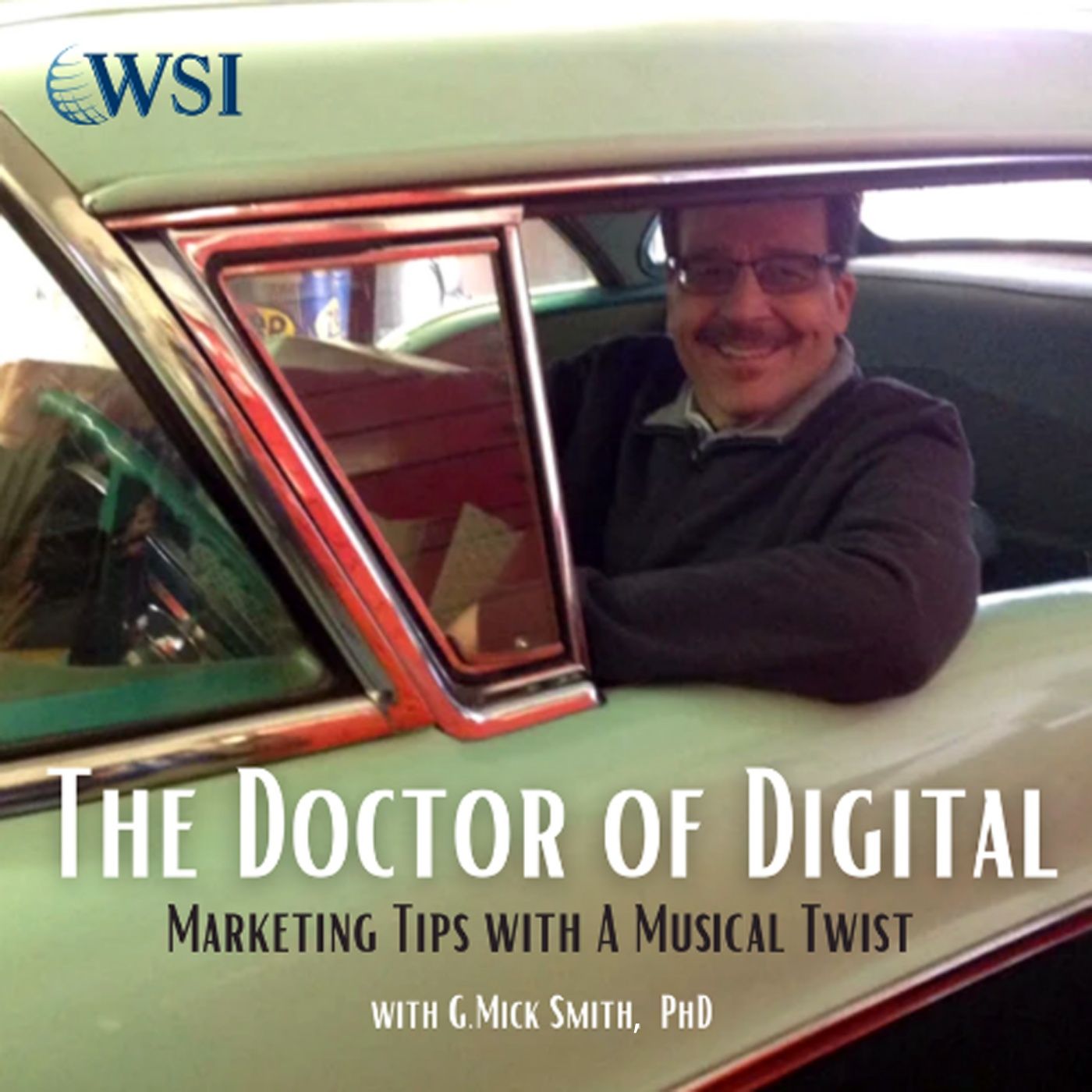
TABLE OF CONTENTS
What Are SEO Best Practices?
1. Align Your Content with Search Intent
2. Write a Compelling Title Tag and Meta Description
3. Optimize Your Images
4. Optimize Your Page Speed
5. Build an Internal Linking Structure
6. Improve User Experience
7. Make URLs SEO-Friendly
8. Earn Authoritative Backlinks
9. Create Useful Content
Final Thoughts
Here is the harsh truth: if you aren\u2019t ranking in Google\u2019s top 10 results for your target keywords, your website might as well be invisible on Google.
There are four common types of search intent:
Informational: A search falls under informational intent when the user is looking for specific information. It can be a simple search like \u201cwhat\u2019s the weather today?\u201d that provides instant results or something complex like \u201cbest SEO strategies\u201d that requires a more in-depth explanation.
Navigational: In this case, the searcher is looking for a specific website or app. Common examples of navigational searches include \u201cFacebook login,\u201d \u201cSemrush,\u201d and \u201cAmazon.\u201d
Commercial: The intent behind a search is commercial when the user is looking for a specific product but hasn\u2019t made the final decision yet. For example, searches such as \u201cbest SEO tools\u201d and \u201cbest DSLR cameras\u201d are all commercial searches.
Transactional: Here, the intent is to buy. The searcher has already made a decision to buy a specific product or tool. Examples include searches such as \u201cbuy Nikon d500,\u201d \u201cbuy Macbook Air,\u201d and \u201cbuy groceries online.\u201d
Here are some best practices to follow while writing your meta descriptions:
Write unique meta descriptions for each page
Use action-oriented copy
Include your target keywords
Match search intent
Provide an accurate summary
Compress Your Images
The larger your image file size, the longer it takes the web page to load, which is why it is imperative that you compress your images before uploading them on your site.
Luckily, there are several free tools out there that can help you compress your images.
TinyPNG: TinyPNG uses smart lossy compression techniques to reduce the file size of your PNG and JPEG files.
ImageOptim: If you\u2019re a Mac user, you can download and use this free tool for all your image compression needs. ImageOption is a tool recommended by Google as well. It\u2019s by far the best tool for compressing JPEGs, but not for PNGs. For compressing PNGs, you\u2019re better off using TinyPNG.
ShortPixel: If you run your site on WordPress, you can install this plugin to compress your images. ShortPixel\u2019s free plan allows you to compress 100 images per month.
In addition to image compression, here are some other things you can do to help your pages load faster:
Enable browser caching
Delete unnecessary plugins
Reduce server response time
Reduce the number of redirects
Minify CSS and JavaScript files
Here are a few content-specific best practices to follow:
Find the right keywords to target
Identify user intent
Review competing content
Keep linking structure in mind
Gather original data
Include visuals
Optimize headers and meta tags
The SEO best practices outlined above are a great starting point to achieve higher search rankings. That said, the competition for the coveted first page on Google is intense, regardless of the niche you operate in.
Once these best practices are in place, make sure you are sufficiently up to speed with the latest SEO trends and follow other SEO techniques from time to time to stay ahead of the game.
Mick Smith, Consultant M: (619) 227.3118
E: mick.smith@wsiworld.com
Commercials Voice Talent:
https://www.spreaker.com/user/7768747/track-1-commercials
Narratives Voice Talent:
https://www.spreaker.com/user/7768747/track-2-narratives
Do you want a free competitive analysis? Let me know at:
https://hubs.ly/Q0139TgJ0
Website:
https://www.wsiworld.com/mick-smith
LinkedIn:
https://www.linkedin.com/company/wsi-smith-consulting/
Make an appointment:
https://app.hubspot.com/meetings/mick-smith
Be sure to subscribe, like, & review The Doctor of Digital\u2122 Podcast:
https://www.spreaker.com/show/g-mick-smith-phds-tracks
Sign up for the Doctor Up A Podcast course:
https://doctor-up-a-podcast.thinkific.com/
Become a supporter of this podcast: https://www.spreaker.com/podcast/the-doctor-of-digital-gmick-smith-phd--1279468/support.