- Technology
- SEE MORE
- classical
- general
- talk
- News
- Family
- Bürgerfunk
- pop
- Islam
- soul
- jazz
- Comedy
- humor
- wissenschaft
- opera
- baroque
- gesellschaft
- theater
- Local
- alternative
- electro
- rock
- rap
- lifestyle
- Music
- como
- RNE
- ballads
- greek
- Buddhism
- deportes
- christian
- piano
- djs
- Dance
- dutch
- flamenco
- social
- hope
- christian rock
- academia
- afrique
- Business
- musique
- ελληνική-μουσική
- religion
- World radio
- Zarzuela
- travel
- World
- NFL
- media
- Art
- public
- Sports
- Gospel
- st.
- baptist
- Leisure
- Kids & Family
- musical
- club
- Culture
- Health & Fitness
- True Crime
- Fiction
- children
- Society & Culture
- TV & Film
- gold
- kunst
- música
- gay
- Natural
- a
- francais
- bach
- economics
- kultur
- evangelical
- tech
- Opinion
- Government
- gaming
- College
- technik
- History
- Jesus
- Health
- movies
- radio
- services
- Church
- podcast
- Education
- international
- Transportation
- Other
- kids
- podcasts
- philadelphia
- Noticias
- love
- sport
- Salud
- film
- and
- 4chan
- Disco
- Stories
- fashion
- Arts
- interviews
- hardstyle
- entertainment
- humour
- medieval
- literature
- alma
- Cultura
- video
- TV
- Science
- en
How to Use Podcast Transcripts
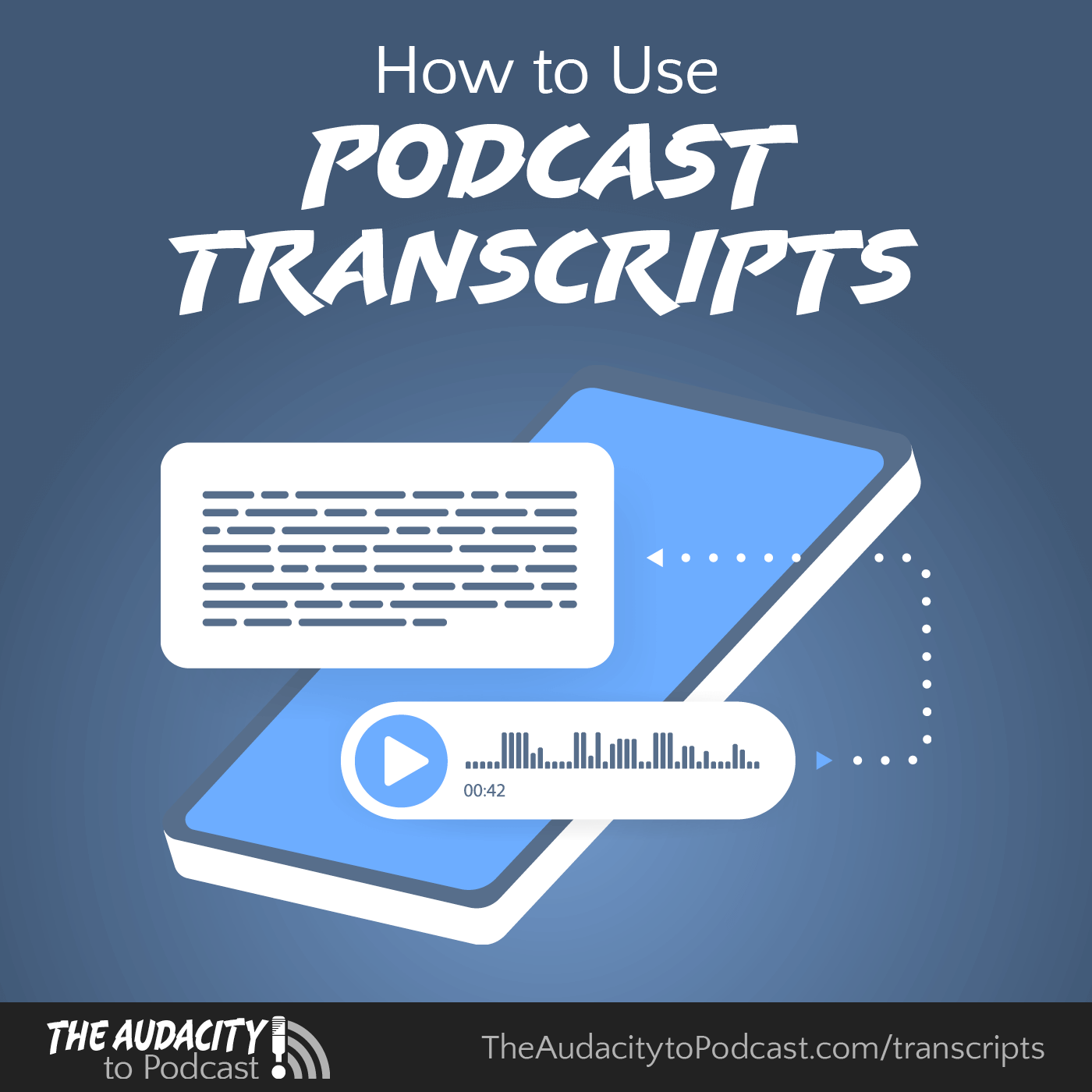
Transcripts have long been promoted as ways to make your podcast more findable and accessible. But it's only recently that podcast transcripts have become actually useful!
\n
\nAlthough I didn't plan it this way, the timing of this episode is perfect because I just launched a new feature on Podgagement that automatically transcribes audio feedback from your audience!: https://podgagement.com/
\n
\nPlease share this episode from your podcast app or https://theaudacitytopodcast.com/transcripts
\n
\n1. Don't believe the myths about podcast transcripts
\n
\nMyth 1: "Transcripts are good for podcast SEO"
\n
\nMyth 2: "Transcripts make your podcast accessible"
\n
\n2. (Optional) Use transcripts with podcast-production tools
\n
\n- Here are my current favorite transcription-based tools to help when your episode is still in this early post-production stage right after you've record:
\n- Descript (audio and video): https://theaudacitytopodcast.com/descript
\n- Adobe Podcast (audio)
\n- Adobe Premiere Pro (audio and video): https://theaudacitytopodcast.com/audition
\n- Adobe Audition (audio transcript features coming soon)
\n- Hindenburg (audio)
\n
\n3. Make properly formatted podcast transcripts
\n
\n- Easy access to artificial intelligence (AI) tools has made creating transcripts a whole lot faster, easier, and cheaper. The editing tools I mentioned all use AI to generate their transcripts, or you could use other services, too:
\n- Castmagic: https://theaudacitytopodcast.com/castmagic
\n- Capsho: https://theaudacitytopodcast.com/capsho
\n- Auphonic
\n- Buzzsprout's Cohost AI addon: https://theaudacitytopodcast.com/buzzsprout
\n- Transistor's AI transcripts feature
\n- Otter
\n- Rev
\n
\n- These use OpenAI's free and open-source Whisper model.
\n- MacWhisper Pro (macOS, free and paid versions)\u2014this is what I used and usually get really good results from: https://theaudacitytopodcast.com/macwhisper
\n- Whisper GUI (Windows, free): https://grisk.itch.io/whisper-gui
\n- Run Whisper from the command line (free, but super geeky): https://github.com/openai/whisper
\n
\n4. Edit your podcast transcripts
\n
\n5. Put the podcast transcripts in the right places
\n
\n6. (Optional) Use your podcast transcripts for promotion
\n
\n- Magai: https://theaudacitytopodcast.com/magai
\n- Castmagic: https://theaudacitytopodcast.com/castmagic
\n- Capsho: https://theaudacitytopodcast.com/capsho
\n- Buzzsprout: https://theaudacitytopodcast.com/buzzsprout
\n- Descript: https://theaudacitytopodcast.com/descript
\n- Headliner: https://theaudacitytopodcast.com/headliner
\n- Try Podgagement, now with automatic transcripts for voicemails from your audience!: https://podgagement.com/
\n
\n\u2014\u2014\u2014
\n
\nStart and grow your own podcast for passion and PROFIT! Learn more and follow at https://theaudacitytopodcast.com/
\n
\nKnow, engage, and grow your audience with the power of podcast reviews! https://mypodcastreviews.com/
\n
\nFEEDBACK
\nCall (903) 231-2221
\nEmail feedback@theaudacitytopodcast.com
\nSend a voice message from https://theaudacitytopodcast.com/
\n
\nMAILING ADDRESS
\nThe Audacity to Podcast
\nPO Box 739
\nBurlington, KY 41005