- Technology
- SEE MORE
- classical
- general
- talk
- News
- Family
- Bürgerfunk
- pop
- Islam
- soul
- jazz
- Comedy
- humor
- wissenschaft
- opera
- baroque
- gesellschaft
- theater
- Local
- alternative
- electro
- rock
- rap
- lifestyle
- Music
- como
- RNE
- ballads
- greek
- Buddhism
- deportes
- christian
- piano
- djs
- Dance
- dutch
- flamenco
- social
- hope
- christian rock
- academia
- afrique
- Business
- musique
- ελληνική-μουσική
- religion
- World radio
- Zarzuela
- travel
- World
- NFL
- media
- Art
- public
- Sports
- Gospel
- st.
- baptist
- Leisure
- Kids & Family
- musical
- club
- Culture
- Health & Fitness
- True Crime
- Fiction
- children
- Society & Culture
- TV & Film
- gold
- kunst
- música
- gay
- Natural
- a
- francais
- bach
- economics
- kultur
- evangelical
- tech
- Opinion
- Government
- gaming
- College
- technik
- History
- Jesus
- Health
- movies
- radio
- services
- Church
- podcast
- Education
- international
- Transportation
- Other
- kids
- podcasts
- philadelphia
- Noticias
- love
- sport
- Salud
- film
- and
- 4chan
- Disco
- Stories
- fashion
- Arts
- interviews
- hardstyle
- entertainment
- humour
- medieval
- literature
- alma
- Cultura
- video
- TV
- Science
- en
142 - How to improve your scanner's audio
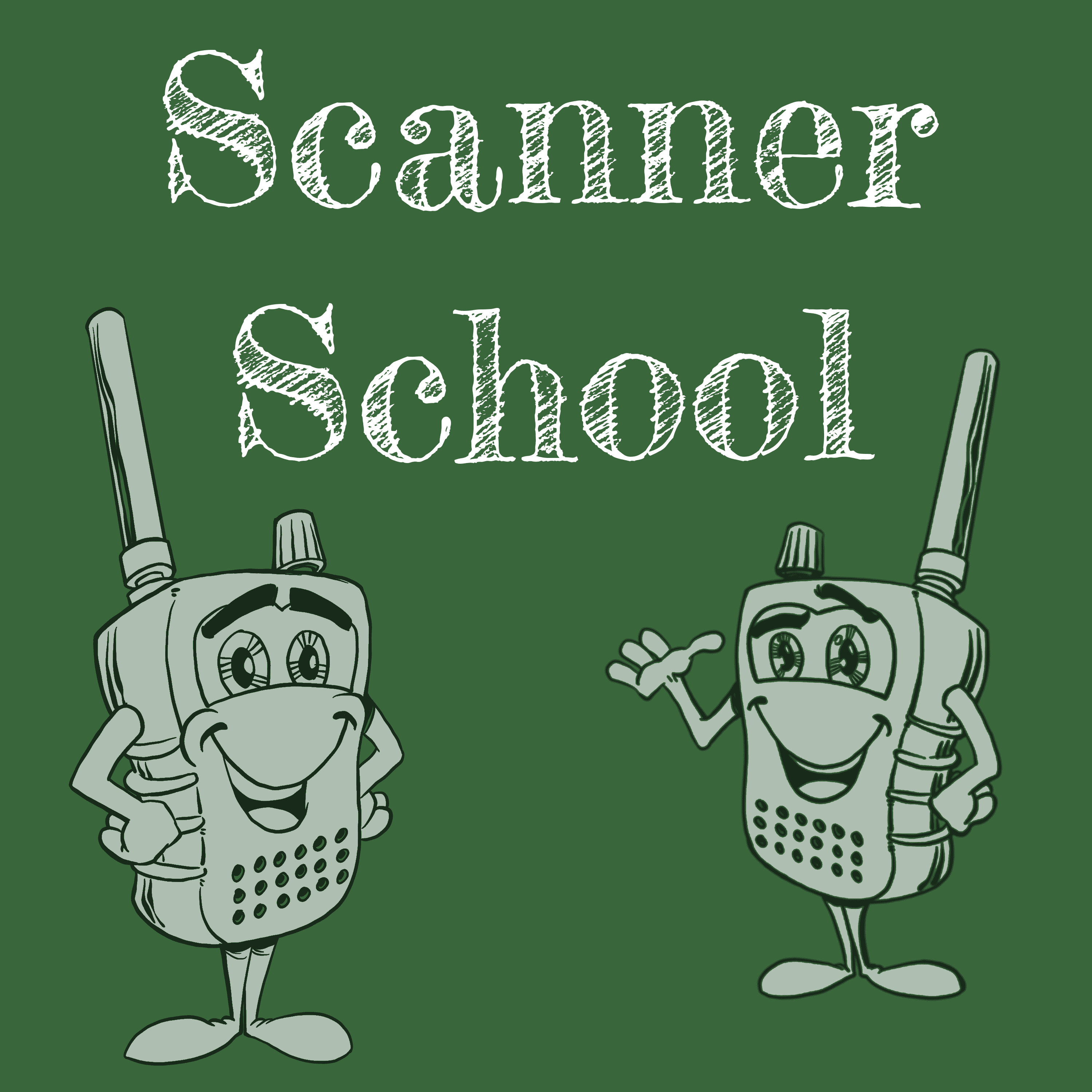
Do you want to know how to improve your scanner\u2019s audio?
In this episode, Phil welcomes back Harrison Wilson to discuss sound quality with scanner radio setups. They discuss external speakers, how sound vibrations work, audio mixers, and more.
\xa0
What You Need To Know
- Guest Harrison Wilson returns for his third guest appearance to talk about improving your scanner\u2019s audio quality.
- A lot of scanner radios produce a tinny sound.
- To deliver all the features that customers want and keep manufacturing costs low, speaker and audio quality is what ends up suffering.
- As a firefighter, Harrison takes a tip for diagnosing water problems and applies it to audio: start at the source and work your way forward.
- Once you have good signal on your radio, the next step is adjusting the volume on your speaker.
- Understand how speaker resistance plays into your audio quality because sometimes it increases quality, and other times it can worsen it.
- Sound is a vibration, so what\u2019s around your speaker can dramatically impact the sound.
- For people who want to listen to multiple scanner feeds at the same time, you can feed your signal into a mixer
- If your scanner has a line out jack, that\u2019s typically better to use than a headphone jack.
- A sound mixer will allow you to fine-tune your audio, like adjusting treble and bass levels.
- Feeds may start to do something called clipping when the audio exceeds the bandwidth and the sound gets very distorted.
- It\u2019s easy to go down a rabbit hole reading reviews and trying to find the ideal equipment but you\u2019ll have more success searching for general tips for how to improve audio quality on what you already have.
\xa0
All session notes with links to the items we talked about an be found on our website at www.scannerschool.com/session142
If you need help with your scanner and are looking for some one on one tutoring, I'd love to help you out. \xa0Visit www.scannerschool.com/consulting\xa0to book your one hour appointment today!
You can help support Scanner School by visiting our support page at www.scannerschool.com/support
Don't forget to join us for our weekly net on Zello.
For info, visit https://www.scannerschool.com/zello