- Technology
- SEE MORE
- classical
- general
- talk
- News
- Family
- Bürgerfunk
- pop
- Islam
- soul
- jazz
- Comedy
- humor
- wissenschaft
- opera
- baroque
- gesellschaft
- theater
- Local
- alternative
- electro
- rock
- rap
- lifestyle
- Music
- como
- RNE
- ballads
- greek
- Buddhism
- deportes
- christian
- piano
- djs
- Dance
- dutch
- flamenco
- social
- hope
- christian rock
- academia
- afrique
- Business
- musique
- ελληνική-μουσική
- religion
- World radio
- Zarzuela
- travel
- World
- NFL
- media
- Art
- public
- Sports
- Gospel
- st.
- baptist
- Leisure
- Kids & Family
- musical
- club
- Culture
- Health & Fitness
- True Crime
- Fiction
- children
- Society & Culture
- TV & Film
- gold
- kunst
- música
- gay
- Natural
- a
- francais
- bach
- economics
- kultur
- evangelical
- tech
- Opinion
- Government
- gaming
- College
- technik
- History
- Jesus
- Health
- movies
- radio
- services
- Church
- podcast
- Education
- international
- Transportation
- Other
- kids
- podcasts
- philadelphia
- Noticias
- love
- sport
- Salud
- film
- and
- 4chan
- Disco
- Stories
- fashion
- Arts
- interviews
- hardstyle
- entertainment
- humour
- medieval
- literature
- alma
- Cultura
- video
- TV
- Science
- en
MacVoices #21118 - Jeff Carlson On Using Your DSLR As Your Webcam (1)
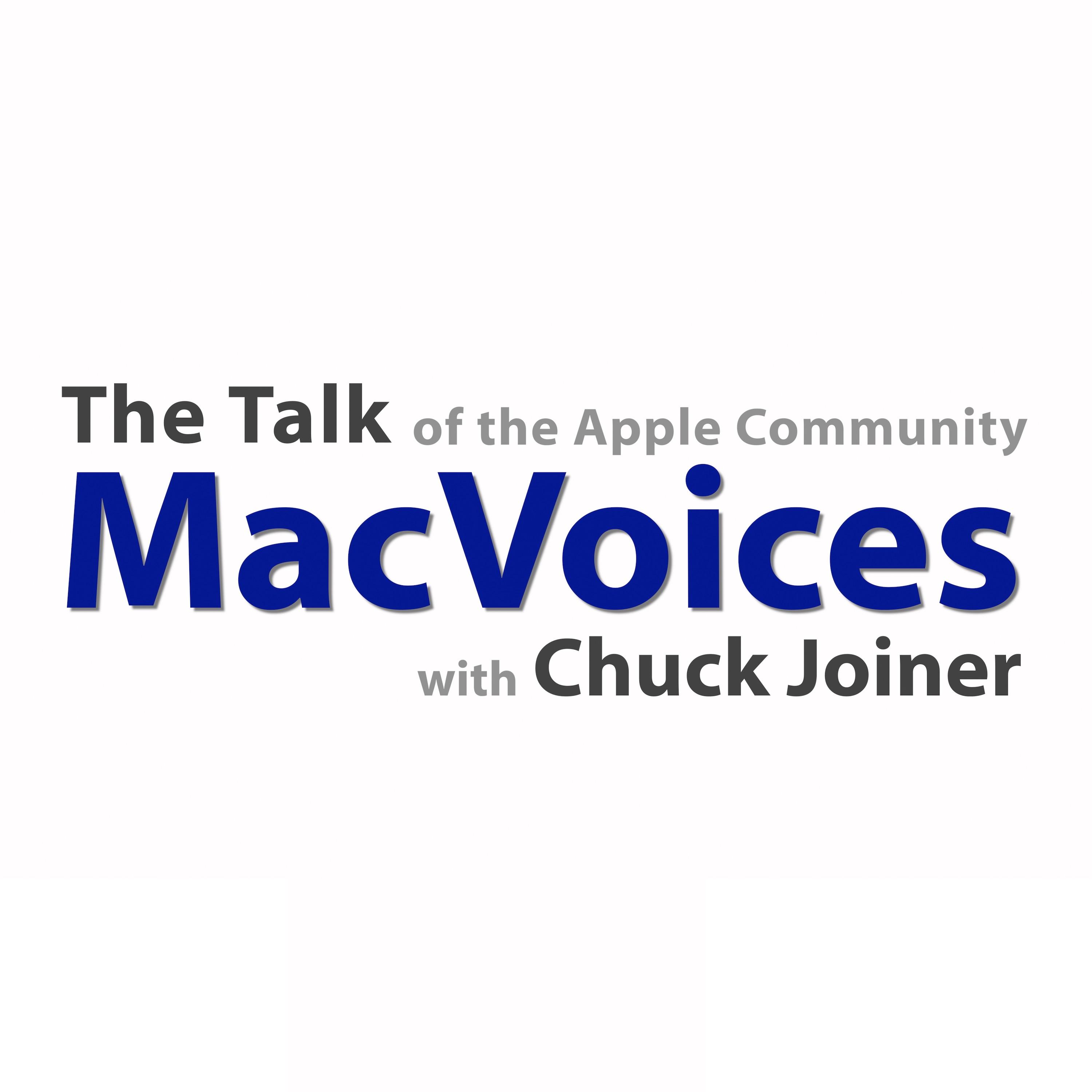
Jeff Carlson is back once again to talk about how to look your best on your online meetings. This time, Jeff focuses on using your DSLR as your web cam. You would think it is simple, but there are some tricks and maybe a little hardware that you need to make it work. In the first part of our conversation, Jeff talks about some of those, and the basic question about web meetings: how good do you need to look? (Part 1)\xa0
This edition of MacVoices is supported by CLEAR. Get to the front of the line Faster. Safer. Touchless. For 2 months of CLEAR free, visit CLEARme.com/macvoices and use the code "MACVOICES"
Show Notes:
Guests:
Author and photographer Jeff Carlson (@jeffcarlson, jeff@necoffee.com) is a columnist for the Seattle Times, a contributing editor at TidBITS (tidbits.com), and writes for publications such as\xa0Macworld\xa0and\xa0Photographic Elements Techniques. He is the author of\xa0The Connected Apple Family,\xa0The iPad for Photographers, Third Edition,\xa0iPad & iPhone Video: Film, Edit, and Share the Apple Way, and\xa0Take Control of Your Digital Photos on the Mac, among many other books. He believes there's never enough coffee, and does his best to test that theory. \xa0
Links:
Video call quality: webcam vs iPhone vs DSLR\xa0by Jeff Carlson on Reincubate
How to look your best on a video call by Jeff Carlson on Reincubate
Panasonic Lumix DMC-GX85 Mirrorless Camera with 12-32 & 45-150mm Lenses and Accessories Kit(Chuck\u2019s camera)
Rode Procaster Broadcast Dynamic Vocal Microphone
LEADNOVO Audio Video Capture Card, HDMI USB3.0 4K 1080P 60fps
BlueAVS Audio Video Capture Cards HDMI to USB 1080p USB2.0 Record via DSLR Camcorder Action Cam with USB Extension Cable
Dazzne D50 Desk Mount Video Light with C-Clamp, LED Studio Photography Light with Wireless Remote
10.2 inch Selfie Ring Light with Tripod Stand & 2 Phone Holders
\xa0
Support:
\xa0 \xa0 \xa0Become a MacVoices Patron on Patreon
\xa0 \xa0 \xa0http://patreon.com/macvoices
\xa0 \xa0 \xa0Enjoy this episode? Make a one-time donation with\xa0PayPal
Connect:
\xa0 \xa0 \xa0Web:
\xa0 \xa0 \xa0http://macvoices.com
\xa0 \xa0 \xa0Twitter:
\xa0 \xa0 \xa0http://www.twitter.com/chuckjoiner
\xa0 \xa0 \xa0http://www.twitter.com/macvoices
\xa0 \xa0 \xa0Facebook:
\xa0 \xa0 \xa0http://www.facebook.com/chuck.joiner
\xa0 \xa0 \xa0MacVoices Page on Facebook:
\xa0 \xa0 \xa0http://www.facebook.com/macvoices/
\xa0 \xa0 \xa0MacVoices Group on Facebook:
\xa0 \xa0 \xa0http://www.facebook.com/groups/macvoice
\xa0 \xa0 \xa0LinkedIn:
\xa0 \xa0 \xa0https://www.linkedin.com/in/chuckjoiner/
\xa0 \xa0 \xa0Instagram:
\xa0 \xa0 \xa0https://www.instagram.com/chuckjoiner/
Subscribe:
\xa0 \xa0 \xa0Audio in iTunes
\xa0 \xa0 \xa0Video in iTunes
\xa0 \xa0 \xa0Subscribe manually via iTunes or any podcatcher:
\xa0 \xa0 \xa0Audio: http://www.macvoices.com/rss/macvoicesrss
\xa0 \xa0 \xa0Video: http://www.macvoices.com/rss/macvoicesvideorss\xa0