- Technology
- SEE MORE
- classical
- general
- talk
- News
- Family
- Bürgerfunk
- pop
- Islam
- soul
- jazz
- Comedy
- humor
- wissenschaft
- opera
- baroque
- gesellschaft
- theater
- Local
- alternative
- electro
- rock
- rap
- lifestyle
- Music
- como
- RNE
- ballads
- greek
- Buddhism
- deportes
- christian
- piano
- djs
- Dance
- dutch
- flamenco
- social
- hope
- christian rock
- academia
- afrique
- Business
- musique
- ελληνική-μουσική
- religion
- World radio
- Zarzuela
- travel
- World
- NFL
- media
- Art
- public
- Sports
- Gospel
- st.
- baptist
- Leisure
- Kids & Family
- musical
- club
- Culture
- Health & Fitness
- True Crime
- Fiction
- children
- Society & Culture
- TV & Film
- gold
- kunst
- música
- gay
- Natural
- a
- francais
- bach
- economics
- kultur
- evangelical
- tech
- Opinion
- Government
- gaming
- College
- technik
- History
- Jesus
- Health
- movies
- radio
- services
- Church
- podcast
- Education
- international
- Transportation
- Other
- kids
- podcasts
- philadelphia
- Noticias
- love
- sport
- Salud
- film
- and
- 4chan
- Disco
- Stories
- fashion
- Arts
- interviews
- hardstyle
- entertainment
- humour
- medieval
- literature
- alma
- Cultura
- video
- TV
- Science
- en
MacVoices #21093: Michael E. Cohen Updates Control of PDFpen
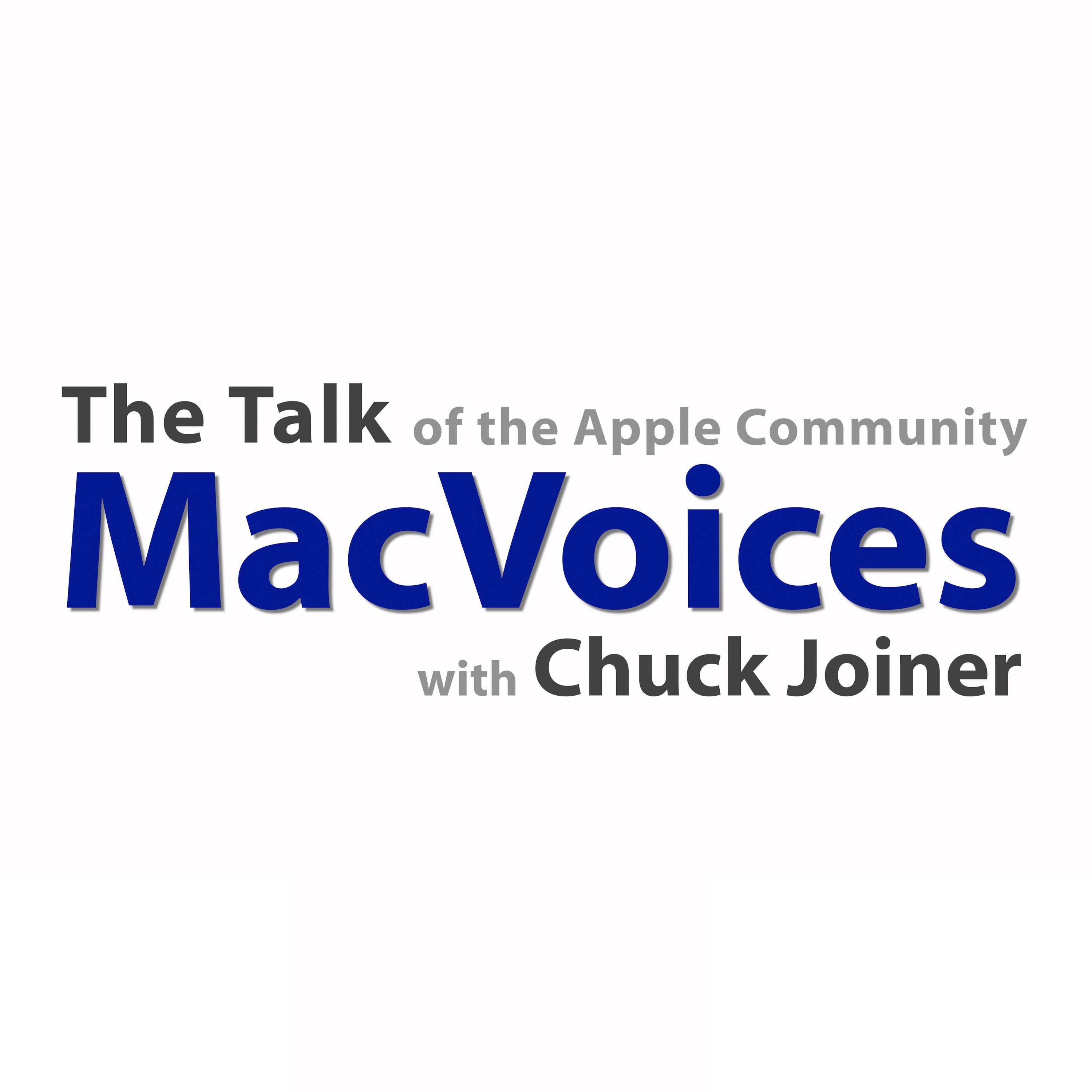
Michael E. Cohen has updated\xa0Take Control of PDFpen\xa0to cover version 13 for Mac and version 6 for iOS and iPadOS. This was a different kind of update; Michael explains why there are few new features but a whole new look to the program, and why that is a good thing. He also helps us understand the inner workings of PDFs (without getting too geeky), and why that understanding is important when manipulating PDFs. Oh, and did we mention that this is a FREE book? Michael provides the details.
[embed]http://traffic.libsyn.com/maclevelten/MV21093.mp3[/embed]
Today's MacVoices is sponsored by Upstart. Fair and fast personal loans. Go to upstart.com/macvoices and find out how Upstart can lower your monthly payments.
Show Notes:
Guests:
Michael E. Cohen\xa0\xa0has worked as a teacher, a programmer, a Web designer, a multimedia producer, and a certified usability analyst. He's the author or co-author of several books, including\xa0Take Control of Pages, and\xa0Take Control of PDFpen, and can be reached on Twitter as @lymond.
Links:
Support:
\xa0 \xa0 \xa0Become a MacVoices Patron on Patreon
\xa0 \xa0 \xa0http://patreon.com/macvoices
\xa0 \xa0 \xa0Enjoy this episode? Make a one-time donation with\xa0PayPal
Connect:
\xa0 \xa0 \xa0Web:
\xa0 \xa0 \xa0http://macvoices.com
\xa0 \xa0 \xa0Twitter:
\xa0 \xa0 \xa0http://www.twitter.com/chuckjoiner
\xa0 \xa0 \xa0http://www.twitter.com/macvoices
\xa0 \xa0 \xa0Facebook:
\xa0 \xa0 \xa0http://www.facebook.com/chuck.joiner
\xa0 \xa0 \xa0MacVoices Page on Facebook:
\xa0 \xa0 \xa0http://www.facebook.com/macvoices/
\xa0 \xa0 \xa0MacVoices Group on Facebook:
\xa0 \xa0 \xa0http://www.facebook.com/groups/macvoice
\xa0 \xa0 \xa0LinkedIn:
\xa0 \xa0 \xa0https://www.linkedin.com/in/chuckjoiner/
\xa0 \xa0 \xa0Instagram:
\xa0 \xa0 \xa0https://www.instagram.com/chuckjoiner/
Subscribe:
\xa0 \xa0 \xa0Audio in iTunes
\xa0 \xa0 \xa0Video in iTunes
\xa0 \xa0 \xa0Subscribe manually via iTunes or any podcatcher:
\xa0 \xa0 \xa0Audio: http://www.macvoices.com/rss/macvoicesrss
\xa0 \xa0 \xa0Video: http://www.macvoices.com/rss/macvoicesvideorss