What's New in Google Apps for Education
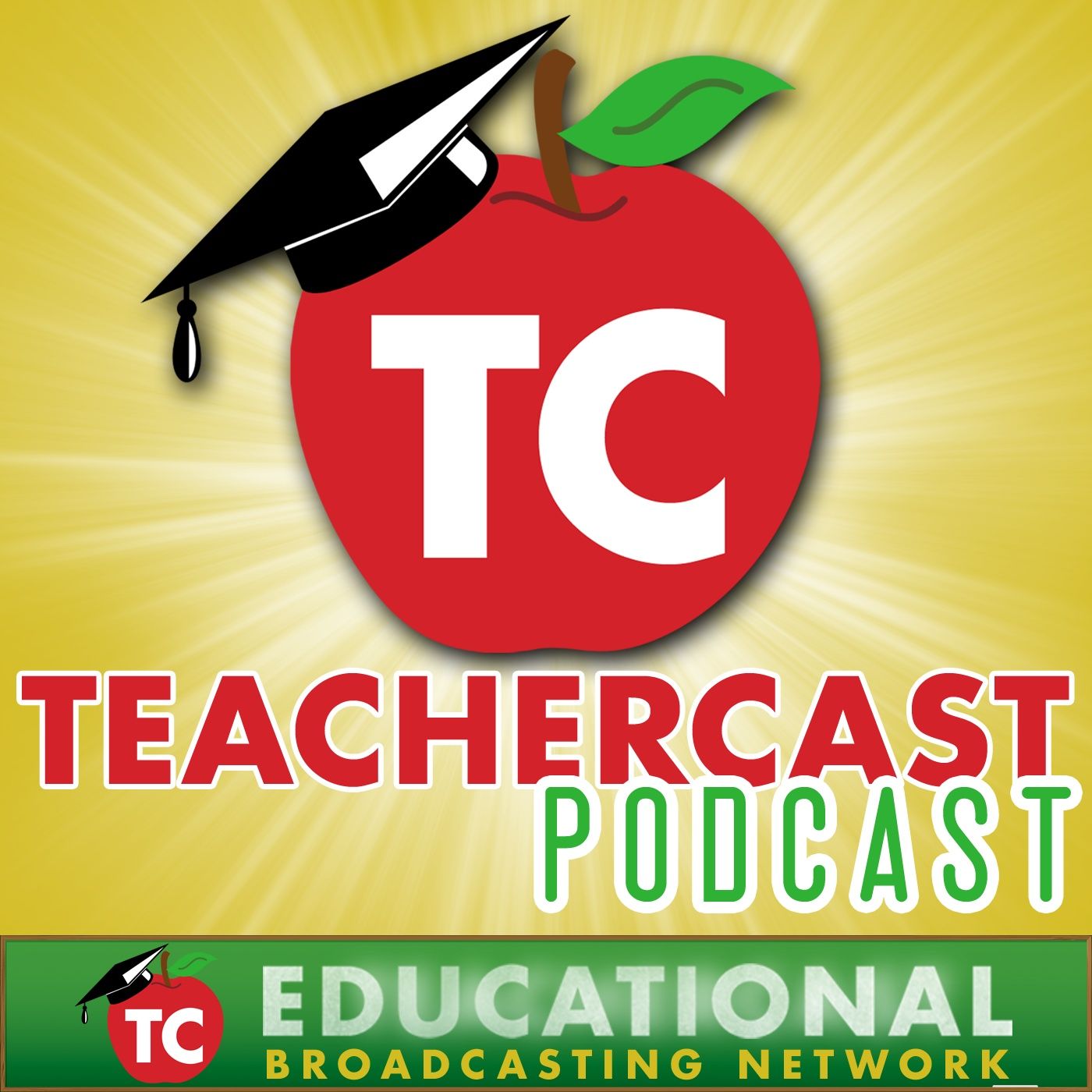
The TechEducator Podcast is a weekly round table discussion about current topics in educational technology. For more information, please visit www.techeducatorpodcast.com.
Many great ways to participate in the TechEducator Podcast.
TechEducatorPodcast.com
Follow us Live on Video: http://www.TeacherCast.tv
Leave a Voice Mail: http://www.TeacherCast.net/voicemail
Email: feedback@Teachercast.net
Twitter: @TechEdShow (http://www.twitter.com/techedshow)
Hashtag: #TechEducator
Hosts:
Jeff Bradbury - TeacherCast.net - @TeacherCast
Jeff Herb - InstructionalTechTalk.com - @InstTechTalk
Sam Patterson - MyPaperlessClassroom.com - @SamPatue
Jennifer Judkins - TeachingForward.net - @JennJudkins
David Saunders @DesignSaunders
Josh Gauthier @mrgfactoftheday
Jennifer Scheffer - JennScheffer.com @JLScheffer
Google Apps and Tricks Mentioned on Todays Show
Show Information
Word Cloud (Chrome Extension)
Turn any Google Doc or item in your Google Drive into a fantastic looking WordCloud.
Wise Stamp
Professional email signature and links to social media accounts. Great way to incorporate digital citizenship
Checker Plus for Google Calendar
Easily access your Google Calendar with this powerful extension
Quick Tweet for Multiple Twitter Accounts
One Click Google On-Air Hangout
Instantly and easily start a Hangout On Air with just the click of this one button extension!
Remove ads from YouTube videos
Interested in removing ads and suggested videos from YouTube? How about creating unique links to YouTube videos with a specific start and end time so that kids see the exact clip you want them to? Learn more about YouTube Tools Every Teacher Should Know here: http://teachingforward.net/2014/04/09/youtube-tools-every-teacher-should-know/
Save Time Grading using these great Keyboard Shortcuts
Time-Saving Tips for Grading with Google Docs using keyboard shortcuts - for a comprehensive video tutorial and more details on how to set up keyboard shortcuts to save time grading Google Docs, check out my post at http://teachingforward.net/2015/11/11/1375/