Using Robots in your Elementary Makerspace
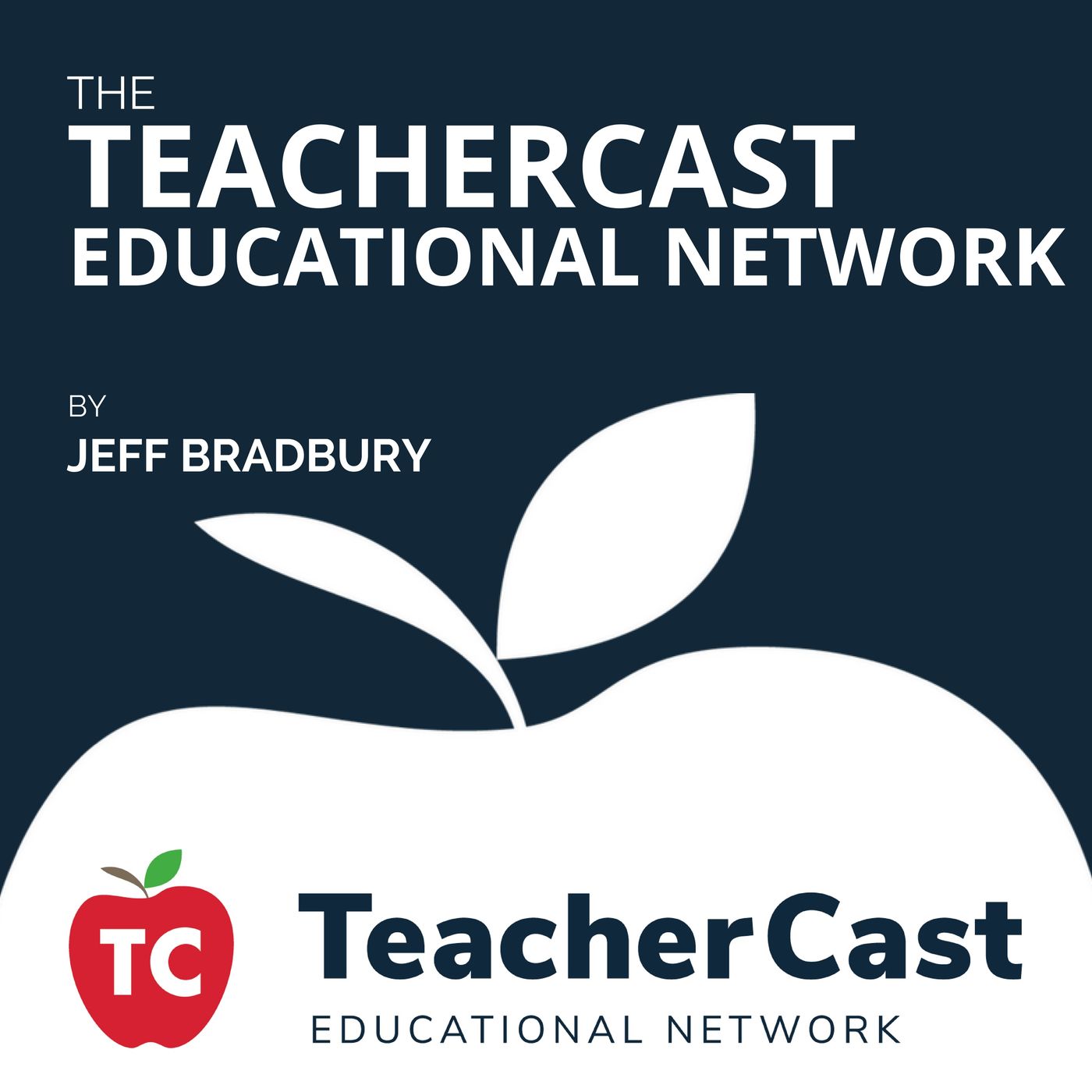
The school year is kicking off and I am excited to share a terrific series of podcasts with you about teaching with robots. Below is the beginning of the post, be sure to check out the full article on Beyond The Hour of Code.
Lesson Design in Three Dimensions, Learning with Robots
The idea of teaching young children by playing with robots seems both amazing and laughable. If it is funny or strange, that is only because it is difficult to imagine learning with a robot. Spoiler alert: it will not involve C3PO lecturing your students.
Learning with robots through programming and group work is a very kinesthetic form of learning. Understanding the roles a robot can play will help you design engaging and meaningful lesson. The role a robot can play in a lesson does depend on what a robot can do. While this text refers to several different robots, these are just a few of the ever-expanding selection of educational robots. For the most current and updated information about these robots be sure to check BeyondtheHourofCode.com.
Robot as Pointer
From the desktop to floor
Great news! You have lessons written that are almost robot-ready. The most important element in a robot lesson is to make the location of the robot meaningful. A matching activity designed for desktop work can be adapted quickly to a robot activity. Many lessons take only two steps con convert from desktop to robot lesson:
* Enlarge the images used in the desktop activity and places them on the floor.
* Have students working in groups program a robot to move from the image to its match.
With this simple idea, you can place answers to math problems on the floor and have students navigate to the right answer once they have solved the problem. Students could also roll dice and navigate to the correct answer. This model of using the robot as a pointer to indicate the correct answer was the seed of a lesson in Tali's class. The robot used in this lesson was a Bee-Bot, a very simple robot that looks like a bumble bee and has a small wheelbase. It is programmed by pressing directional buttons on top of the robot. Every time theBee-Bot moves, it moves 15 cm. The bee bot runs on a grid of 15 cm squares.
The objectives of this lesson
* Students will develop math skills (differentiated by skill)
* Students will develop communication skills through group collaboration
Planning this lesson requires knowledge of the students and their math abilities, but with this knowledge, you can do some very meaningful differentiation. Tali had six robots to work with, so she divided her 24 students into six groups. She did not create groups of equal numbers. Instead, she created groups of similar math ability. With ability groups, she was able to customize the challenge level of the work to fit the students' needs. Tali ensured engagement through differentiation.
The Groups
The core of this lesson is students do the math at hand and navigate the robot to the correct answer. Tali gave each group appropriate math to do and customized the robots grid with the answers needed.
Although the groups had slight variations in size, there were four active roles for students in the groups.
* Calculator- counts the pips on the dice, or computes the solution to the problem on the sheet. This student talks through their process aloud as they work.
* Verifier- checks the math problem, and is available to help in the computation process.
* Programmer- writes and inputs the program needed to navigate the robot to the solution.
* Debugger- follows the program as it runs to discover any errors, also available to assist in the programming process.
When Tali introduced the lesson, she spent time talking about each of the roles.