Using Google Hangouts in the Classroom
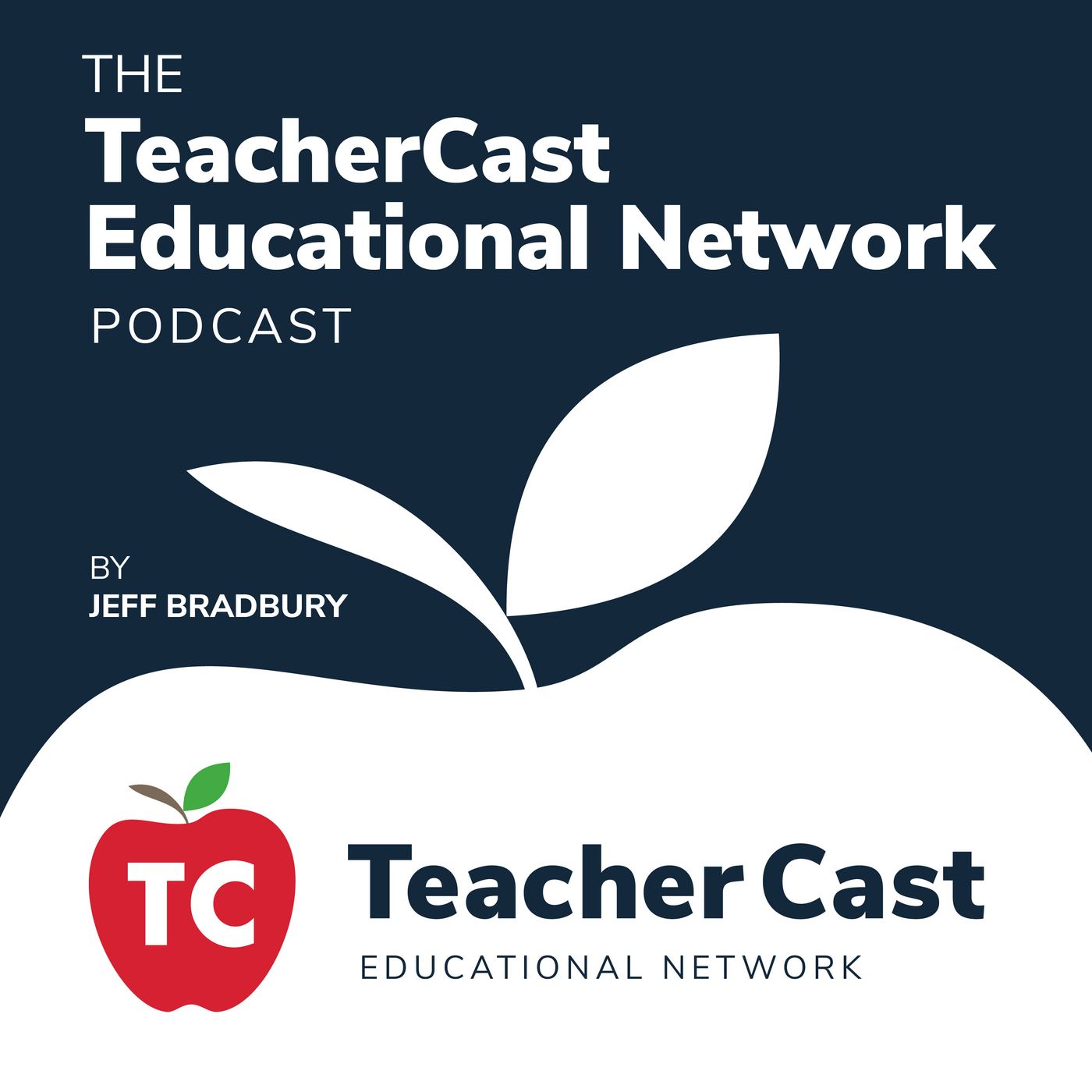
Welcome to the 11th \xa0episode of the Tech Educator Podcast hosted by Jeff Bradbury, Sam Patterson, Jeff Herb and Jon Samuelson. \xa0The Tech Educator Podcast is a weekly roundtable discussion about current topics in educational technology. \xa0For more information, please visit\xa0www.techeducatorpodcast.com.
Google Hangouts
* What are they?
* Why should educators use Google Hangouts??
So many educators are connecting on Twitter \u2013 take it a step further and interact with a Twitter Chat or just jump in with some of the people you interact with regularly on Twitter to have a discussion.
Teachers can share the idea with students to get them using GHO for study groups, practicing speeches and presentations, or collaboratively working on group projects outside of class.
Things to know before you start:
* You will need a Google Plus account.
Invites/Getting Invited \u2013 where to find the link.
The GHO Toolbox
* lower 1/3
* how to make it
* what it should say
* how to change it
* don\u2019t worry that it is backwards
Google DRIVE
Easily share collaborative documents with those in the Hangout by using the Drive feature.
Allows you to share an existing drive document with those in the chat.
Allows you to create a new document or sketchpad with those in the chat.
Great for collaborative study groups or meeting notes.
Google Hangouts ON AIR
* setting up
* Broadcasting
* embed availability/ what happens after
Tips for Google Hangouts, or how to be an excellent member of a GHO
* Guidelines for Google Hangout
* play with it first, specifically find the control for \u201clower third\u201d and make a name-bar for yourself with your twitter name and \u201c#PATUE\u201d
* During the Hangout EVERYONE WEARS HEADPHONES. \xa0This is needed to make sure the audio works right on the recording
* Mute your mic when you are not talking. \xa0Yes we can hear you typing. (NO MORE! GHO AUTO MUTES WHEN TYPING)
* Keep an eye on the Chat window in GHO, I will use this to communicate with you