Tech Coach Q&A | September 2011
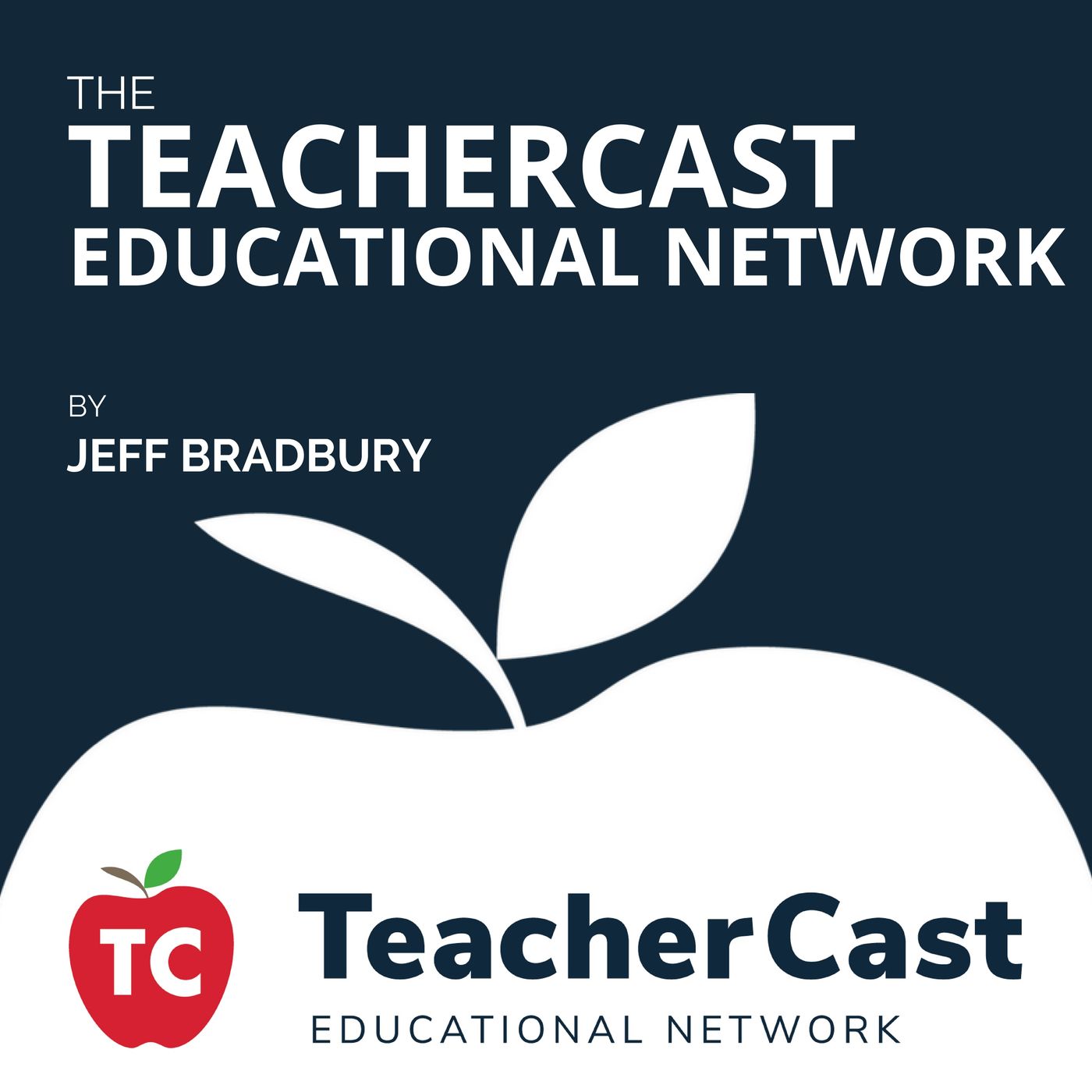
In this episode of “Ask the Tech Coach,” Jeff and Nick answer the questions you have emailed, tweeted and left voice messages about.
In this episode, we discuss:
Reflections and reactions from Episode 15 “Tech Coach Round Table”
Loved hearing about the difference between a Tech Coach and a Digital Learning Specialist
How to best keep track of your teacher interactions
Calendar
Use appointment slots
Give teachers a place to access the calendar and book when needed
Manage share settings and restrict who has access
Google Forms
More for you (the tech coach) to use to keep track of interactions
Gives more options to assess and view data/results
Embed graphs into a Google Site
YouCanBook.Me/Appoint.ly
Simple layouts and templates
Minimal options to customize unless you pay for premium
Difficult to arrange when needing custom time layouts/ hall transition
Best way to communicate with your teachers?
Email
The simplest option, but teachers can get overwhelmed by the amount of email sent daily.
Newsletter
Great for monthly/quarterly distribution
Smore makes for a great option. Other possible app choices: Canva, LucidPress, etc.
Great way to touch on a variety of things at once while also highlighting staff accomplishments.
Slack/Remind/LMS?
Slack is something new to try out.
Live feed- makes for a great way to stay in contact//share teacher accomplishments.
Remind is great to keep teachers in the know of the building you are currently.
Acts as a text without having to share your personal phone number.
LMS
One-stop-shop for everything teachers need (if it is what is used most/heavily.
Website
One-stop-shop.
Houses everything teachers need.
Eases teachers from email burnout.
How should Tech Coaches be using Social Media to promote classroom activities and student achievement?
Social Media is great to highlight the accomplishments of both teachers and students.
Great way to build the school/districts brand.
Helps the community get a feel for what is going on in the classroom.
Use it to keep staff in-the-loop and up-to-date with workshops, etc.
What have you learned from your first few years of being a Tech Coach that you wish you had known in your first year?
Take it slow. Teachers want time to collaborate and just play. Too often they try something once and never get an opportunity to try it again. Give them time to play.
Where do you go to find resources that are helpful when working with your teachers?
Iste.org
Blogs that you follow
Fellow educators
Helps build relationships while also getting a professional in the field you need.
* On the Next Episode
How to create a Professional Development session that meets the needs of all learning styles and grade levels
How to pick a topic
How to prepare a topic
How to present a topic
What resources to give out
How to make an “I have to be here” session enjoyable for everyone involved.
Ask The Tech Coach Mastermind
Sign Up Today to get on the list and be notified when it launches!
Membership in an exclusive team of Tech Coaches...