Studyo: Schedule Management App
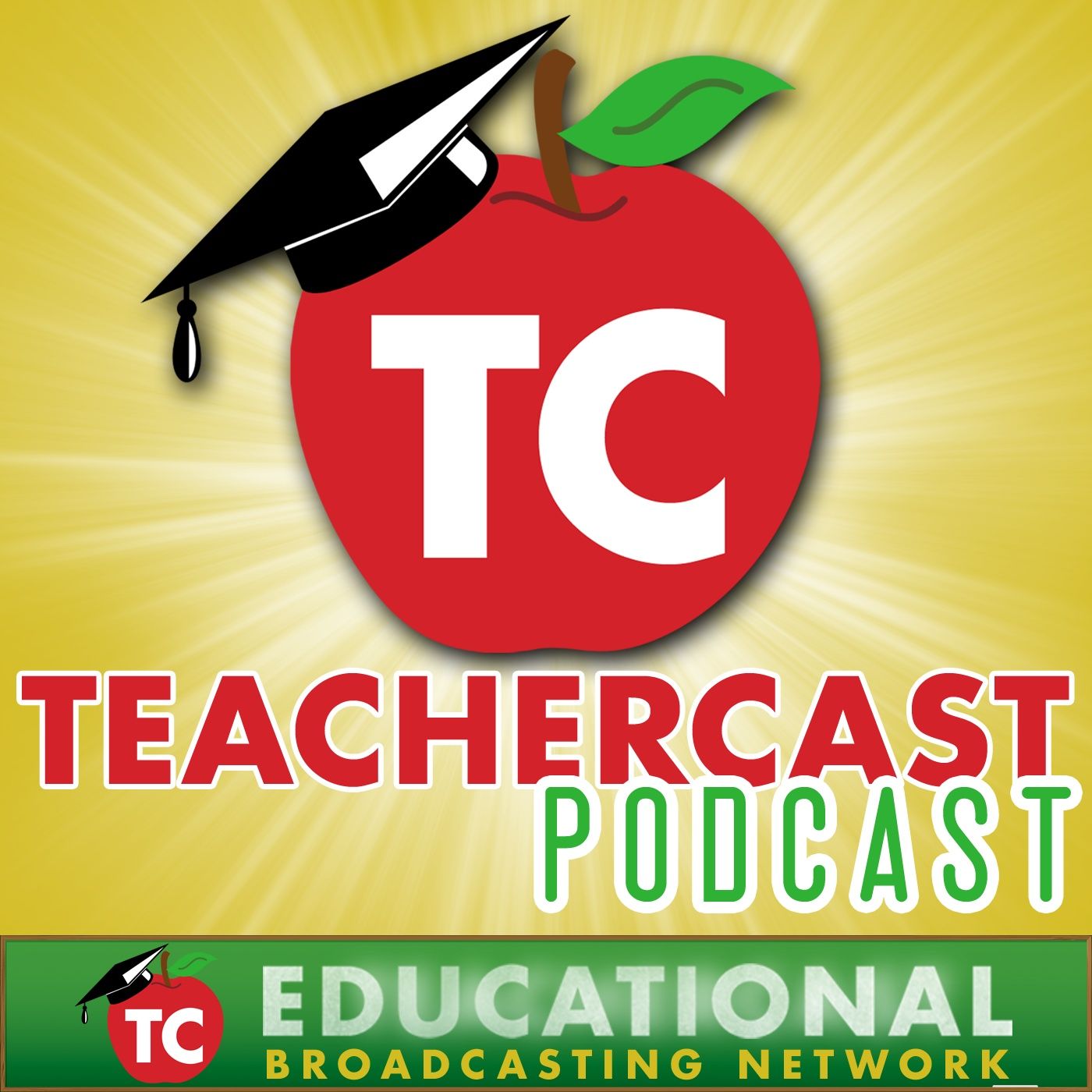
Jeff sits down with Renaud Boisjoly to discuss how Studyo is being used worldwide by teachers and students to organize and manage their daily schedules.
About Studyo
Who we are and what we do
Studyo is a school planner (agenda) adapted to rota)ng day or block schedules and which puts the student at the center of their task and study planning. It displays the day with each class periods presented in a familiar layout all of which can be imported from the school\u2019s administra)ve systems. Studyo allows both teachers and students to enter assignments, exams and ac)vi)es directly linked to each period. Students are ac)ve in the management of when they work on each task, making this tool very different from a simple calendar.
The problem
School today is very different than it was even a few years ago. A huge transforma)on is happening to replace paper with digital tools, which has led to the explosion of companies focusing on EdTech. And with the extra flexibility schools gain from the great quan)ty of plaGorms available, they are also paying the price. More complexity in managing all the tasks and tools. Students and teachers need new and beIer tools than the previously used paper planner.
Why Studyo
At Studyo we\u2019ve built a modern mobile school planner based on our great experience in educa)on. Studyo connects to exis)ng administra)on tools such as Powerschool, Blackboard or others, to create a perfect experience for teachers and students at the beginning of the year. They pick their courses and can start sharing tasks and get the full benefits of the planner in instants.Studyo perfectly adapts to the demanding schedule structures of schools (no two week is the same because of 9 or 12 day cycles to name just two).\xa0And because teachers need to share links to various online resources, Studyo allows just this, to push and communicate informa)on to students directly.\xa0And with this ability, we now see the poten)al for Studyo to become a full collabora)on and communica)on environment, connec)ng online tools to the school planner, and it\u2019S daily dashboard for students and teachers. As this channel, it ressembles Slack, but for classrooms instead of workgroups.
Why now
We have validated this over a year with 9 private schools, in Montreal and Quebec City, because they are the first to adopt mobile programs for students, seeing the benefits and living the challenges. Now that our first beta year is over, each of these schools and their 3,400 students are renewing for the coming year.\xa0Studyo will also be used by more schools, reaching a total of 55 for 2015-16, including a complete school board (Eastern Townships SB) and our first private school in New York City (St-Francis Prep).\xa082% of schools in North America are forecasted to implement student device programs over the next 2 years, and we expect our growth to match these project\u2019s growth. Our pipeline of schools, and this expected growth rate are pu`ng us in line to reach 250 schools within the next 18 months, for a total of 125,000 students.
Key features:
Familiar Day/Period layout adapted to the school\u2019s particular schedule
Tasks appear within each period
Teachers can assign tasks to students instantly
Timeline tasks view helps students organize work
Automatic set-up takes a few seconds for\xa0students and teachers
Links of interest
Web:\xa0www.studyo.co
Twitter: @StudyoCo
Facebook:\xa0facebook.com/studyoco
Email:\xa0info@studyo.co
YouTube Toturials:\xa0http://bit.ly/studyotutorials
About our Guest
Renaud Boisjoly
Renaud Boisjoly has over 30 years of experience in the IT world 19 of which he spent at Apple Education working with educators to help them leverage digital tools to engage students. His experience led him to help design and implement some of Canada's largest student device programs.
He is now CEO of Intuitic Inc, the company behind Studyo, a school planner for mobile devices, a fast-growing solution for students, used in many student device programs and which was part of the FounderFuel start-up accelerator in 2015.
Share the Love
If you enjoyed the show, please\xa0rate us on iTunes\xa0and\xa0write a brief review. That would help tremendously in getting the word out and raising the visibility of the show.
Please join the TechEducator Podcast LIVE every Sunday night at 7:00 P.M. EST on\xa0http://www.TeacherCast.tv
Learn How To Launch Your\xa0Very Own Podcast!
Are you interested in learning how to podcast? Do you want to share podcasting with your students or perhaps create a podcast from your own home? \xa0Jeff is available for one-on-one consulting to help you learn how to bring your podcasting ideas to life.
Email:\xa0info@teachercast.net
Voice Mail:\xa0http://www.TeacherCast.net/voicemail
Check out our\xa0Educators Guide to Podcasting\xa0today! |\xa0Video\xa0|\xa0Slideshare Presentation
Please contact to become a guest on the show
Host:\xa0Jeff Bradbury\xa0@TeacherCast
Email:\xa0info@teachercast.net
Voice Mail:\xa0http://www.TeacherCast.net/voicemail
YouTube:\xa0http://www.TeacherCast.net/YouTube
iTunes:\xa0http://www.TeacherCast.net/iTunes
View LIVE Professional Development from TeacherCast
Watch LIVE:\xa0http://www.TeacherCast.tv\xa0|\xa0Broadcasting Schedule\xa0(http://www.teachercast.net/showcal)
TeacherCast Broadcasting Community:\xa0http://www.TeacherCast.net/broadcastingcommunity
Invite TeacherCast to Speak or Broadcast at your conference
Jeff Bradbury\xa0(@TeacherCast)\xa0is available as a\xa0Keynote Speaker, Presenter, or to\xa0Broadcast\xa0your conference LIVE!
Check out more TeacherCast Educational Broadcasting Network Shows
TeacherCast Podcast (http://www.teachercast.net/education/teachercast-broadcasting/)
TeacherCast App Spotlight (http://www.teachercast.net/education/teachercast-broadcasting/the-teachercast-app-spotlight/)
Educational Podcasting Today\xa0(http://www.educationalpodcasting.today)
The TechEducator Podcast (http://www.techeducatorpodcast.com)