How To Plan Your Next Website Project
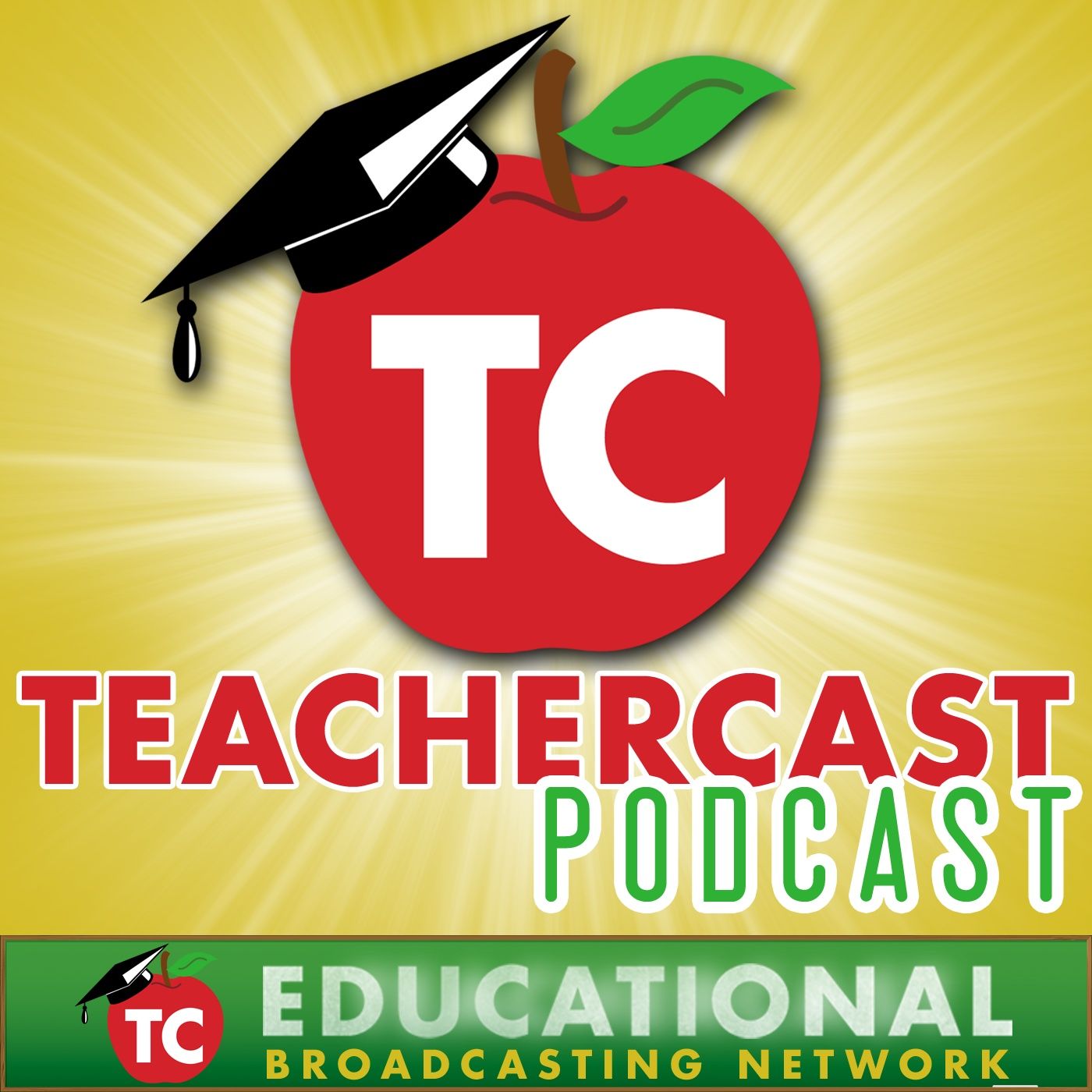
Congratulations! You are starting a new website project. Maybe you are starting your new blog for yourself? Perhaps you are working on something for your local community center? Maybe you are interested in creating a site to promote your new project or podcast. I am writing this post today to share some of the things that I commonly do before diving directly into the creation process of a new website. Why Is This Important? The idea for this post came from several conversations I have had recently at conferences and online with great educators such as yourself and I thought it was time to reexamine how I feel you should, and most importantly, shouldn't dive into a website project. I'm sure you have a system that you use when creating your website projects. I very much welcome you to comment below to share your thoughts, tips, and tricks. Step 1) Decipher The Project and Identify Your Audience For many, the question starts with "What is the best platform for my new website?" This is one of the most difficult questions to start off with because without any context, you can't truly answer this. If you are creating a basic website to promote a book, or to provide resources for your class, then I would strongly suggest not reading any of the rest of this post and simply jump into Google Sites. They are easy and you can integrate all of your Google Apps content without too much of a learning curve. If you are looking to create a website that includes a blog, then Google Sites isn't the best platform. Your first concern when planning a website project is actually the PLANNING component. Here are some key questions to ask yourself: Who is your audience? How will they be accessing this website? What do you want them to do when they first visit the website? How often will you be posting content? While there are many more questions that I ask myself, and my website clients, these four will certainly get you thinking about your project in a very different way than just by asking "What is the best?" Step 2) Identify Your Platform Location ... Location ... Location ... These are the words of every realtor in the world. When it comes to your website, we shift things a bit to, Platform ... Platform ... Platform. We already looked at an online only platform such as Google Sites. For the majority (yes, majority ... not ALL) of my professional projects, my platform of choice is WordPress. I have written in the past about why I love WordPress. It's simple, easy to use, yet provides me a blank canvas to totally go wild and crazy. With a great platform comes a great responsibility. When I look at hosting, there are several great hosting companies and each of them have their ups and downs. I'm sure by reading this, you will have your own favorite company. You maybe currently shopping for hosting companies, and have heard stories (both good and bad). Let's face it, no company is 100% awesome, but no hosting company is 100% bad either. My hosting company of choice is BlueHost. I have had some pretty great results with their support staff and they have saved me from some pretty serious issues on this very website. Step 3) Identify Your Content By this point in the process, many of my clients start talking to me about the look and feel of their website. This is where I have to start talking to them about their content. Content, by the way is sometimes called WORDS. I can't tell you how many clients have started website relationships with me by sharing almost nothing, telling me how "easy this project will be" and then dragged their feet on getting me additional content (WORDS) for their new design. When looking at content, you are really trying to organize your thoughts. In the case of WordPress or other CMS's (Content Management Systems), you need to be thinking of your website, not as a website, but as a Filing Cabinet. WordPress, for example, is composed and organized by setting up Categories, Posts, and Custom Post Types (just follow me here). When you are looking at a website such as TeacherCast, you will see that this website has content that is about Microsoft, Google, and Apple. These are now the Categories. However, they are in a "drawer" called "Edtech". Additionally, I have 10 podcasts that are housed here and they are individually categorized under one major category called "Podcasts" Before ever installing WordPress or calling your host, you should sit down and organize your thoughts. Try these questions: What type of content are you going to be creating? How much of each type of content do you think you will have? How will your audience be locating this content? Again, there are many more questions that I ask myself when getting to this stage with myself, or with a client. Recently when working on my local community center, we all sat down and looked at the above questions. Using a TON of post-its and a large magnetic white board, we mapped out the navigation ... and then moved post-it's .... and then moved them again. By putting this content in front of you and having conversations about these topics, by the time you actually sit down to create the website, you are going to have a much more focused job. Three important steps to take before starting a website project from Jeffrey Bradbury Can I Start My Website Yet? Where a platform such as Google Sites, or WordPress are fantastic out of the box, there are certainly other questions to ask yourself before diving into the development process. Are you looking for any special features? Is there any functionality you require for your content or your users? Are you looking to have a section designed to a portfolio or your staff members? All these questions should be asked, thought out, and considered before diving in. Now, during this process, there are also several things that I am doing in the background while making these decisions. It is during this part in the process where I am giving my clients and partners "homework" such as: Gather all of your graphics Provide a list of your staff/team, and their bios or contact information Organize your Social Media to match your new branding In additional posts, I will be sharing additional topics and items for consideration when building websites. I also want to direct your browsing to EducationalPodcasting.tips where I share my podcasting and website tips and tricks. Share Your Stories I welcome you to share your website development tips, tricks, and stories with us in our comments section below. How Can I Help You? Are you looking to create a new website this year for your blog or school, or business? Here are some examples of work that I have recently completed for consideration. Feel free to reach out today and lets put your brand in front of the world. TeacherCast Jeffrey Bradbury Homepage Westwood Regional School District Staff Portal Highlands Family Success Center