How To Create Online Leaning Modules For Professional Development
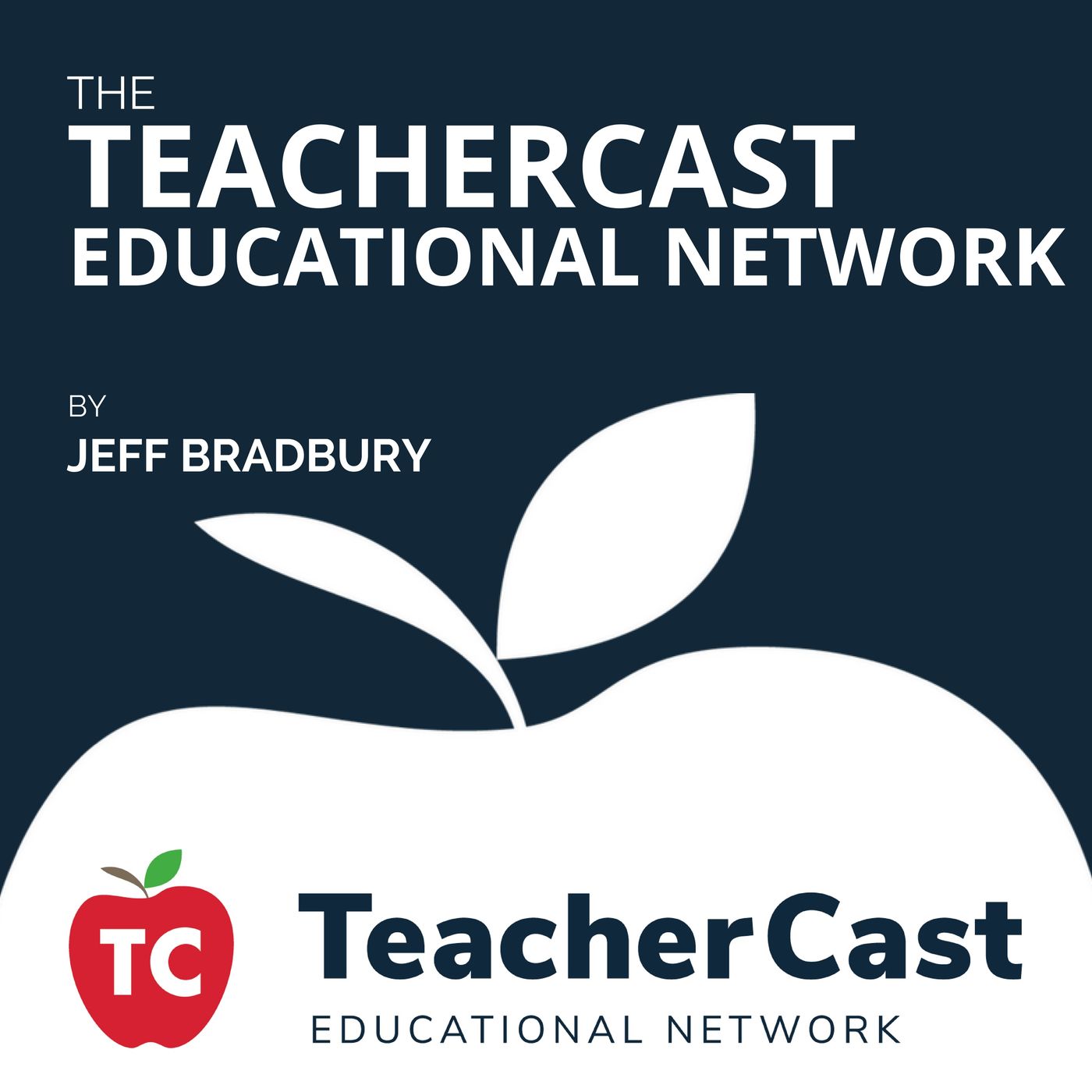
In this episode of “Ask the Tech Coach,” Jeff and Nick discuss several things a Tech Coach should do when creating online courses and self-paced learning modules.
In this episode, we discuss:
* Reflections from Last Week's Episode
* Tech Coach Mastermind
Join the Tech Coach Mastermind and learn how to help your school district today!
2 Mastermind group meetings each month
1:1 Coachings with Jeff and Nick
Lifetime access to our Tech Coach Online Community
Free Lesson Plans
Free Templates
Much Much More
Payment Discounts
2 Month Promo Code: 50
6 Month Promo Code: 100
12 Month Promo Code: 150
Website
www.TeacherCast.net/Mastermind
* Do You Have a Question For Us?
www.TeacherCast.net/VoiceMail
Twitter: @AskTheTechCoach
Email: feedback@teachercast.net
* Six Steps You Need To Take to Create a Successful Online Learning Experience For Your Teachers
Step 1: Identify Learning Objectives
Directly or indirectly correlate to District Goals, Building Goals, and Initiatives.
Content vs. Skills
What vs How PD
How will learning objectives be assessed?
Step 2: Decide where to host your modules.
What should you do before opening the module?
Sketch in Google Docs
Mindmapping Software
Lucid Chart
MindNote
Applications
Schoology
Canvas
Google Sites
Google Forms
WordPress
How to test the module?
Step 3: Integrate teacher needs and wants into module creation.
What topics do they want to learn about?
Allow time to collaborate/share/discuss as a group
Step 4: Decide on a proper framework or workflow
How will the module go?
Utilize BLOOMS
** This is the most important step and can save you A LOT of time when creating future modules.
Self-created videos vs random YouTube videos
Step 5: Give time to reflect/share creations/ and implement
Let teachers create something and implement in their classroom
Have them share the creation
Let them come back and reflect. How did it go? What did you like/dislike? What else do you want to learn to help you more?
Step 6: Highlight their accomplishments with a badge (micro credentialing)
Credly
Schoology Badges (integrated)
Padlet Share Board
Twitter
* On the Next Episode
February 25: Tech Coach Round Table
** Download 40 Chrome Extensions Every Tech Coach Should Know **
Follow our Podcast
The TeacherCast Educational Broadcasting Network | @TeacherCast
Ask the Tech Coach Podcast | @AsktheTechCoach
Follow our Hosts
Jeff Bradbury |