Google Slides Update | 2017
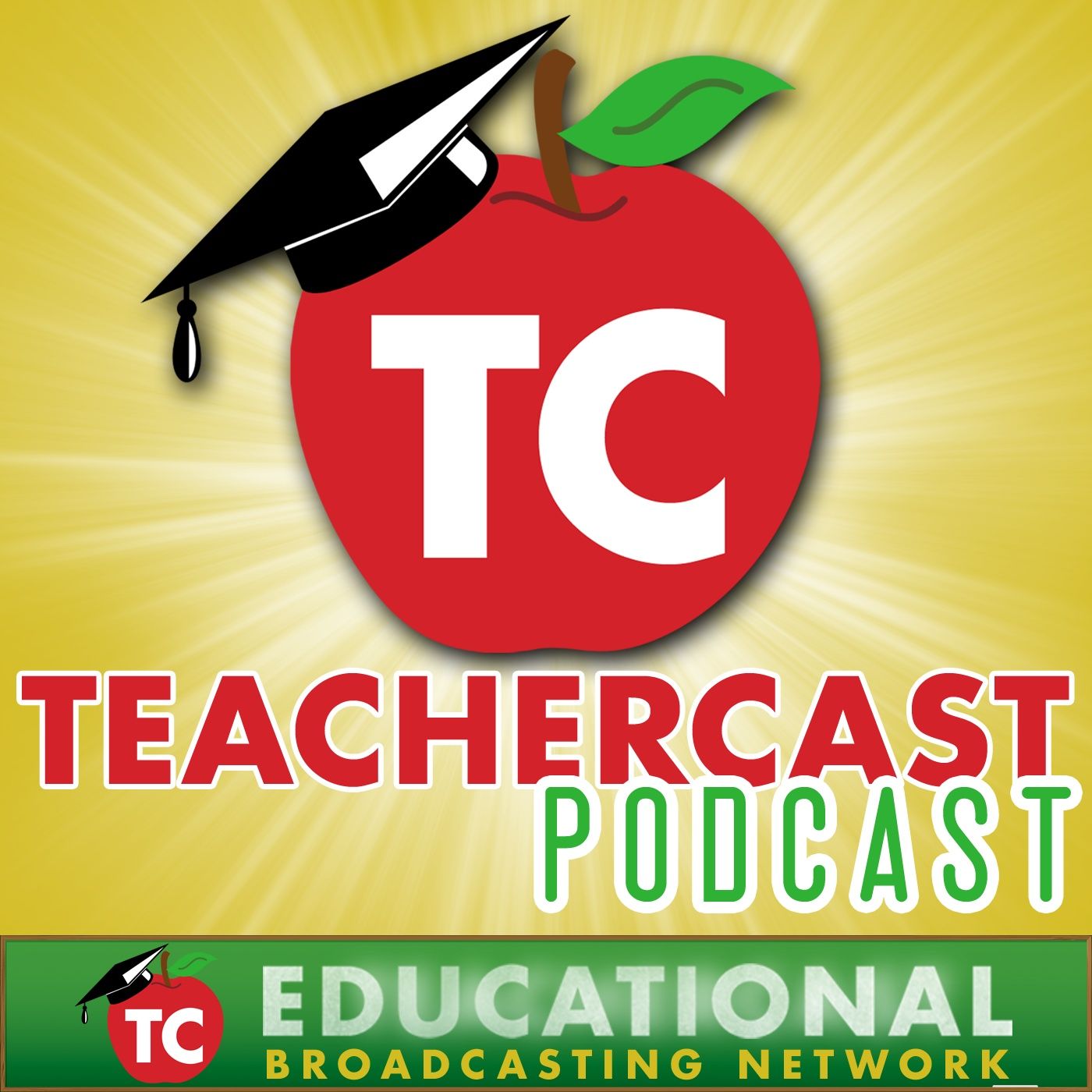
This past week, Google Slides released some pretty amazing updates that are certainly going to be helpful for both teachers and tech coaches. On this episode of the TechEducator Podcast, we take a look at these new features and how they can be used in your classroom. Please join us LIVE every Tuesday night for the TechEducator Podcast on Facebook, Periscope, or TeacherCast.tv and join in our live interactive chat box. How can we use the following new features? Grid View Grid view allows users to see all of your slides in a multi-row, multi-column grid. This feature revolves nicely around another new feature where you can now mute slides so they don't appear in your final presentation. Let's face it, when your slides are on the left side of the screen, you only see a handful at a time. With your slides in a grid, you can quickly see more of them to rearrange and edit quicker. Linking Slides Many of us teach a class or subject that is also taught by another set of teachers. Or, perhaps a school leader is creating slides for a parent presentation and they want their school building leaders to embed that presentation on to THEIR slide decks. With a new slide-linking feature, users can create a set of slides and copy/paste them into another slide deck. When you hit the paste button, the new deck will give you an option to copy as is, or link the slides. When slides are linked, they act as one single slide. If you adjust one slide, the other deck gets adjusted as well. This is a game changer for anyone doing PD on a topic but uses that same set of slides for multiple presentations. Timelines, Graphs, Charts I recently had a horrible experience where a math teacher told me (several times) that Google and Math just do not work well together. This same teacher came up to me recently with a smile on their face and told me that the new ability to add and manipulate charts and graphs on their slides was a total game changer. To add a chart, simply go to the Insert menu and insert one of several beautifully designed templates onto your slide. Resources and Demos from Free Tech for Teachers Free Tech 4 Teachers: Grids, Timelines, and Notes Free Tech 4 Teachers: How to find free photos Free Tech 4 Teachers: Using Grid View in Slides Free Tech 4 Teachers: How to create a Timeline in Slides Please share with us! We would love to know how you are using Google Slides in your classroom. Please leave us a comment below and a link to your favorite slide deck. Thank You For Your Podcast Reviews Are you enjoying the TeacherCast Network, please share your thoughts with the world by commenting on iTunes today? I enjoy reading and sharing your comments on the podcast each week. Ask Me Your Podcasting or WordPress Question Are you interested in starting your own podcast? Do you need help creating an awesome WordPress website? I am available for 1:1 consulting. Please visit my homepage and I will help you launch your personal brand today! Contact Me Host: Jeff Bradbury @TeacherCast Email: info@teachercast.net Voice Mail: http://www.TeacherCast.net/voicemail YouTube: http://www.TeacherCast.net/YouTube iTunes: http://www.TeacherCast.net/iTunes Check Out More TeacherCast Programming TeacherCast Podcast (http://www.teachercast.net/tcp) TeacherCast App Spotlight (http://www.teachercast.net/appspotlight) Educational Podcasting Today (http://www.educationalpodcasting.today) The TechEducator Podcast (http://www.techeducatorpodcast.com) Ask The Tech Coach (http://www.AskTheTechCoach.com) View LIVE Professional Development from TeacherCast Watch LIVE: http://www.TeacherCast.tv | Broadcasting Schedule (http://www.teachercast.net/showcal) TeacherCast Broadcasting Community: http://www.TeacherCast.net/broadcastingcommunity Need a Presenter? Jeff Bradbury (@TeacherCast) is available as a Keynote Speaker, Presenter, or to Broadcast your conference LIVE!