Google Docs and Google Classroom Rubric Creator | Orange Slice
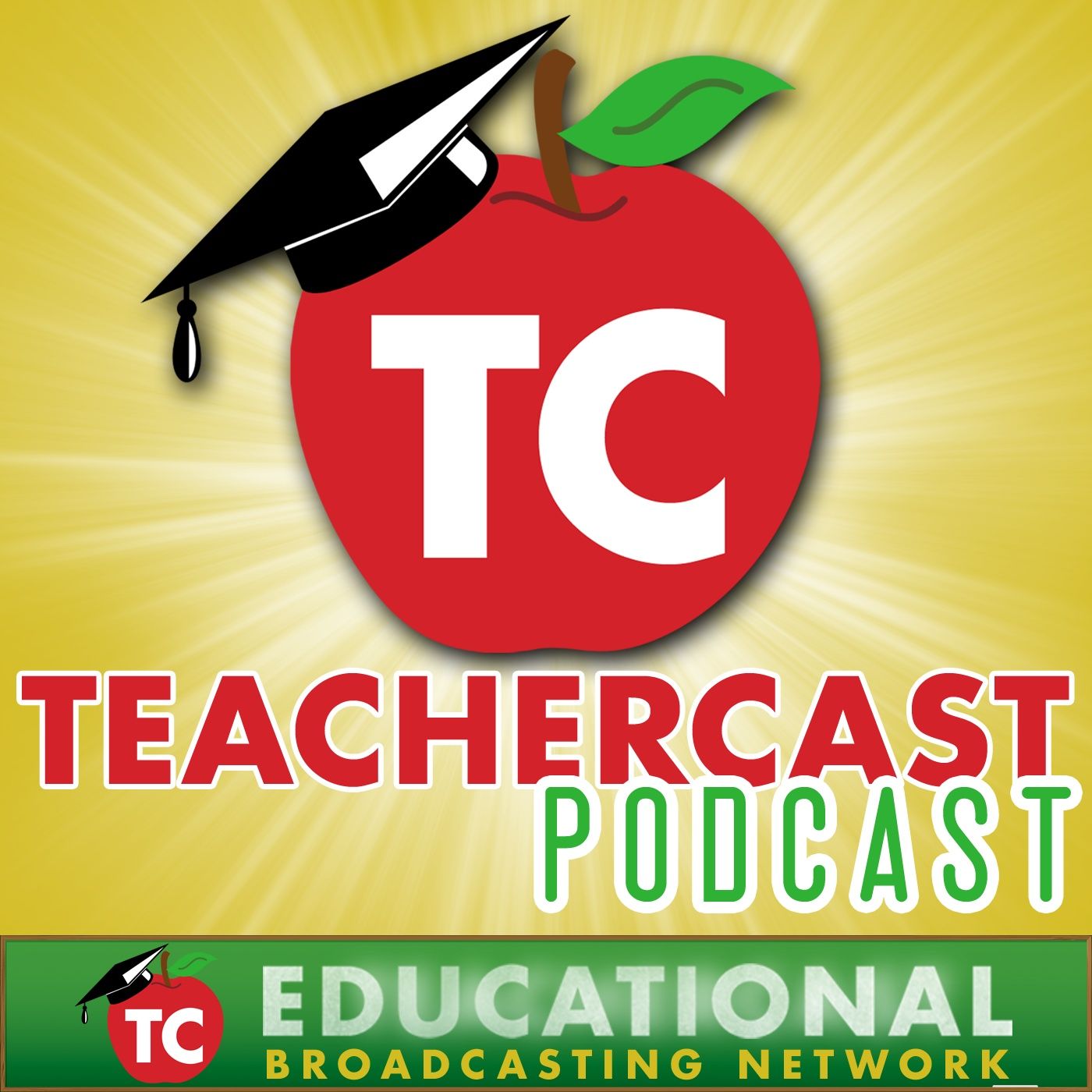
In this episode of the TechEducator Podcast, we discuss how teachers can provide efficiant feedback to students using Google Classroom, Google Docs, and more using a great Google Add-on called Orange Slice. The TechEducator Podcast is a weekly round table discussion about current topics in educational technology. For more information, please visit www.techeducatorpodcast.com. TechEducatorPodcast.com Follow us Live on Video: http://www.TeacherCast.tv Leave a Voice Mail: http://www.TeacherCast.net/voicemail Email: feedback@Teachercast.net Twitter: @TechEdShow Hashtag: #TechEducator Hosts Jeff Bradbury - TeacherCast.net - @TeacherCast Sam Patterson - MyPaperlessClassroom.com - @SamPatue Jennifer Judkins - TeachingForward.net - @JennJudkins About our Guest: Matt Buchanan graduated from Purdue University during the latter part of the last millennium with a BS in mechanical engineering. For the following 15+ years, he held various engineering and sales positions in the automotive and heavy truck industries and obtained 3 U.S. patents. He completed a transition to teaching program in 2011 and began teaching 4th grade followed by middle school science. Finally, he landed a permanent teaching position in northeast Indiana teaching high school science: Earth science, physics and AP environmental science. His time spent in elementary education rooted his pedagogy in literacy. Rubrics are a fast and effective method to evaluate and provide direct, student feedback which lead to the development and release of the OrangeSlice: Teacher Rubric and Student Rubric add-ons. Show Resources Variety of options in Google Docs for providing feedback, including comment, voice memos, rubrics…. Beyond “comment” and “chat” - using “Suggesting Mode” + “Preferences” to create shortcuts for commonly used feedback (Jenn) Voice Notes using Read & Write for Google How to register for FREE premium account for teachers https://www.texthelp.com/en-us/company/education-blog/march-2016/read-write-is-still-free-for-teachers Incorporating digital rubrics in Google Docs (Orange Slice) for teachers and peer feedback Note: OrangeSlice users that Kaizena very nicely complements Teacher Rubric with further clarification. I always suggest the merge when the topic arises with users. peer to peer feedback when using Student Rubric. Process Reviewing the doc which adds a Growth Table to the doc. Each time the Process Review button is pressed, the new Growth table quantifies the student's progress. This is used during multiple teacher reviews. How have more than one teacher can be used to provide feedback. The value of having a student's progression clearly documented through assignment's completion. It tells a larger story about the student's utilization of practiced skills. This becomes the beginning conversation, working one on one with students as they progress into mastery. Thank You For Your Podcast Reviews Are you enjoying Educational Podcasting Today or other shows on the TeacherCast Network, please share your thoughts with the world by commenting on iTunes today. I enjoy reading and sharing your comments on the podcast each week. Ask Me Your Podcasting or WordPress Question Are you interested in starting your own podcast? Do you need help creating an awesome WordPress website? I am available for 1:1 consulting. Please visit my homepage and I will help you launch your personal brand today! Contact Me Host: Jeff Bradbury @TeacherCast Email: info@teachercast.net Voice Mail: http://www.TeacherCast.net/voicemail YouTube: http://www.TeacherCast.net/YouTube iTunes: http://www.TeacherCast.net/iTunes Check Out More TeacherCast Programming TeacherCast Podcast (http://www.teachercast.net/tcp) TeacherCast App Spotlight (http://www.teachercast.net/appspotlight) Educational Podcasting Today (http://www.educationalpodcasting.today) The TechEducator Podcast (http://www.techeducatorpodcast.com) Ask The Tech Coach (http://www.AskTheTechCoach.com) View LIVE Professional Development from TeacherCast Watch LIVE: http://www.TeacherCast.tv | Broadcasting Schedule (http://www.teachercast.net/showcal) TeacherCast Broadcasting Community: http://www.TeacherCast.net/broadcastingcommunity Need a Presenter? Jeff Bradbury (@TeacherCast) is available as a Keynote Speaker, Presenter, or to Broadcast your conference LIVE!